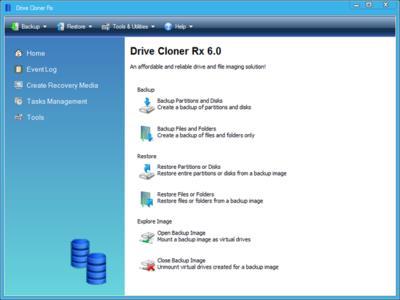
Drive Cloner Rx 6.0 Build 2700575557 Multilingual Portable | 91.1 MB
Drive Cloner Rx is a bare metal recovery utility that enables professionals to easily perform system backups, images, and assist with deployments. Drive Cloner can also be customized to deliver a hidden factory restore partition for PC pre-installations meeting the specific requirements of system integrators, and PC builders. Drive Cloner Rx Images an entire hard drive, including the Windows, drivers, system files and all programs onto any media or a hidden partition for restoration.
Key Features:
– Backup any number of physical drives
– Backup any number of hard drive partitions
– Perform full incremental and differential backups
– Image file size control (Normal or High compression)
– Validate backups
– Explore backups as virtual drives
– Create a bootable CD/DVD media disk
– Generate a ISO image
– Create scheduled tasks
– Option to overwrite last full backup file
– Manually start all backup tasks
– Start backups one time only or after a specified elapsed timeReduce OEM Support Costs & Add Value
If you’re a small value added reseller then Drive Cloner will empower you to compete on an even playing field with the larger PC builders. It can be used as a bare metal, factory like reset option that comes included on many branded PCs. But as a custom build you can use Drive Cloner to reduce OEM support costs by creating a preconfigured recovery partition (similar to what’s offered on HP, Dell, Asus, Sony, Lenovo, etc.) which you or your customers can use to restore the PC back to your factory settings.Back-up Content To Your Prefered Storage Location
Drive Cloner Rx enables you to create an image of your harddrive and to restore your PC to this image which can be stored as a hidden partition of the hard disk. Or you can mount this image onto a external media (CD/DVD/BRD) or external harddrive, network drive, USB flash drive, etc. You can even use the bootable system recovery CD/DVD/Blu-ray Disc creator to allow you to load your reinstallation files from external media or create an ISO image for remote storage.Schedule Partial or Full backup Images
You can either manually create backups or they can be set to run automatically. Drive Cloner Rx can perform full system backups or supplimental backup images. You can incrementally update a previously created Drive Cloner image. By incrementally backing up files, Drive Cloner synchronizes with an existing image and only captures data sectors that have changed since your last backup. This reduces the file size of the backup image by creating an add on image. You can alternatively create a differential backup image which records as part of the original image only those sectors that have been modified. You can keep working during partial backups which can silently run in the background.Manage Your Backup Images
Drive Cloner allows you to choose the compression level to minimize system resources. To ensure image fidelity Drive Cloner allows you to check these images for posible errors.Complete 360 degree Disaster Recovery Solution
Drive Cloner Rx Version 5 integrates seamlessly with RollBack Rx V10 delivering a complete disaster recovery solution. Protecting you from ANY PC disaster.

Download Via RapidGator
http://rapidgator.net/file/005dfe647bf42f050041e2b47520f336/D.C.R.6.0.B.2700575557.M.P.rar.html
Download Via NitroFlare
http://www.nitroflare.com/view/6EA764D8C90DC45/D.C.R.6.0.B.2700575557.M.P.rar



