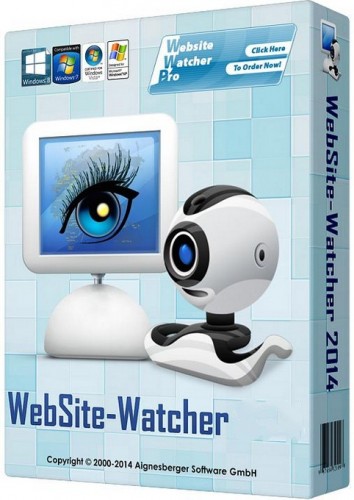
WebSite-Watcher 2016 16.0 | 28.75 MB
WebSite-Watcher is a powerful yet simple website-monitoring tool, perfectly suited to the beginner and advanced user alike. If you can work with an email client, you can even work with WebSite-Watcher!
The software places you in complete control over what gets checked, when it gets checked, and even how you are notified.
Many Features
-Monitor web pages
-Monitor password protected pages
-Monitor forums for new postings and replies
-Monitor RSS feeds, Newsgroups and local files
-Highlight changes in a page
-Powerful filter system to ignore unwanted content
-Many more features to stay up-to-date!Many Benefits
-Don’t waste hours checking websites for updates when WebSite-Watcher can do it automatically for you
-Know what your competitors are doing, WebSite-Watcher scans their websites for you
-Know when a new software version or driver update is released, WebSite-Watcher detects the updates for you
-Stay informed with new postings or answers in discussion forums, WebSite-Watcher will notify you as soon as possibleVersion 2016 (16.0) – 26-Jan-2016:
?[+] Highlight keywords: Multiple keyword colors supported. Just add #colorname on the right side of a keyword definition to use an alternative color. Supported color names are: red, green, olive, lime, teal, blue, aqua, magenta, orange. You can also use the Keywords dialog to add/remove the colors.
?[+] Performance improvement: Bookmarks that use the check technology “Internet Explorer/Browser” or Internet Explorer Macros can be checked with multiple connections. The limit of one check at a time is no longer required and the checks work similar to the Standard checking method. Only Internet Explorer Macros per top level domain are limited to one check at a time. So if you have many bookmarks which use “Internet Explorer/Browser”, you might see a huge performance improvement!
?[+] Performance improvement: HTTPS bookmarks from the same domain can be checked with simultaneous connections. So if you have many HTTPS bookmarks from the same domain (eg. facebook.com), you might see a huge performance improvement! Default value: 3 connections per domain.
?[+] Black/Whitelist for RSS feeds to include/exclude certain articles
?[+] New option to ignore RSS feed article bodies
?[+] Multiple Proxies. It’s possible to define multiple proxies which can be used on a per-bookmark level. So it’s possible to monitor different bookmarks with different proxies. This will work with bookmarks that use the http or https protocol.
?[+] Internal Browser: Goto previous change
?[+] Browser integration: It’s possible to drag/drop the URL of a web browser over the browser eye to add bookmarks (that way it’s possible to open the currently opened page from Chrome to WSW)
?[+] SVG images supported (will be displayed within checked web pages)
?[+] Bookmark properties / Actions: Add log file to Local Website Archive
?[+] Browser integration: It’s possible to drag/drop a link from a web page over the browser eye to add it as new bookmark
?[+] Bookmark properties have a Tweaks section that will be used for certain configurations or enhancements.
?[+] Bookmark properties / Tweak: HttpAcceptLanguage=… to define the accept-language header per bookmark
?[+] Plugins: New function “DecodeHtmlChars” to decode all encoded characters (eg. or u)
?[+] Virtual folders / Advanced rules: New variable {is_changed}. Can be 0 or 1, dependent if a bookmark is marked as changed (red/bold).
?[+] Virtual folders / Advanced rules: New variables {flag_any}, {flag_red}, {flag_green}, {flag_blue}, {flag_yellow} to display bookmarks with flags. Values can be 0 or 1.
?[+] Filter Assistant: New shortcuts “Ctrl+N” for “Create new filter” and “Ctrl+T” for “Test filter”.
?[+] Report/Export: New variable {wsw_url_domain} for the top level domain, eg. aignes.com
?[+] Report/Export: New variable {wsw_sort_url} to sort the report by URLs (default is sorting by name)
?[+] Report/Export: New variable {wsw_sort_domain} to sort the report by domain name (default is sorting by name)
?[+] Auto-Filter: It’s possible to delete single Auto-Filter lines
?[x] Creating Auto-Filters improved
?[+] RSS feeds with various non-standard syntax formats supported
?[+] Internet Explorer Macros: Macros with “I’m not a robot” captchas supported (the captcha can now be entered correctly)
?[+] Program configuration / E-Mail / Max e-mail size: If you send e-mails in HTML format with embedded images, you can limit the max size of the e-mails. WebSite-Watcher will remove images from the e-mail as long as the size larger than the configured max value. This option is enabled by default with a max. size of 10 MB per e-mail.
?[+] Shortcut Ctrl+Shift+R (to restore the previous version) also works when the internal browser is focused
?[+] Export to/Import from Excel: New field “autowatch_check_every_time” for the configuration “check every X days”
?[x] Import URLs from Excel spreadsheets: Automatically remove leading/trailing slashes from URLs which caused an error message when checked
?[x] Main window: Mouse wheel no longer changes the opened page when the mouse is over the URL field
?[x] Recalculating AutoWatch countdown after checking single bookmarks improved
?[x] Export/Report: Extracting highlighting changes improved
?[x] Checking bookmarks: WSW is now identified as IE11 instead of IE10
?[x] Detecting and displaying removed content at the bottom of the page improved
?[-] Update Ticker didn’t remember the last position on multi monitor setups under certain circumstances

Download Via RapidGator
http://rapidgator.net/file/4e8072da93f1a2618a1d6f1cf6ef0d24/wswsetup.rar.html
Download Via UploadedNet
http://ul.to/m9lzst09/wswsetup.rar



