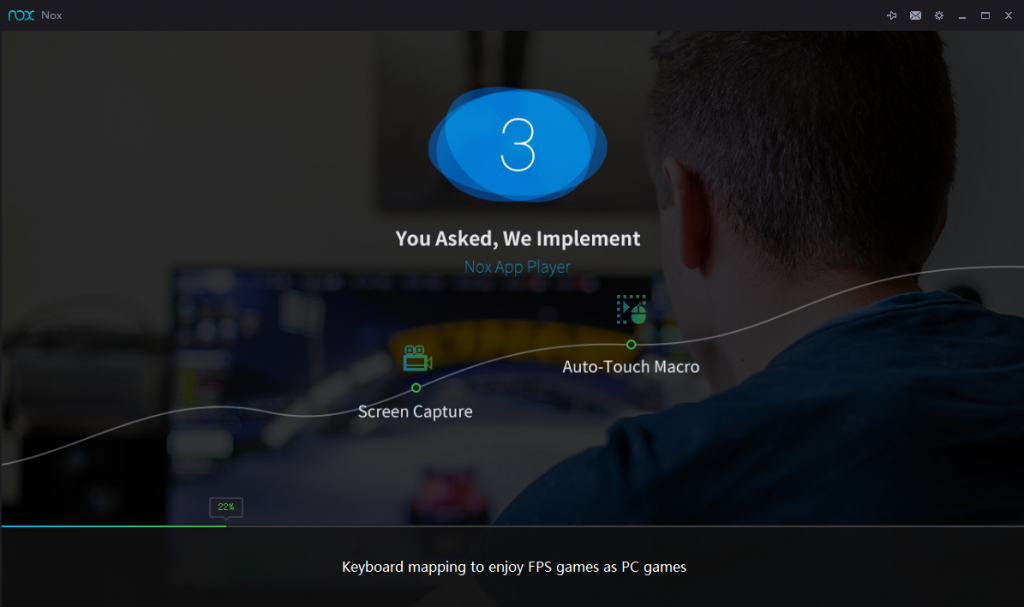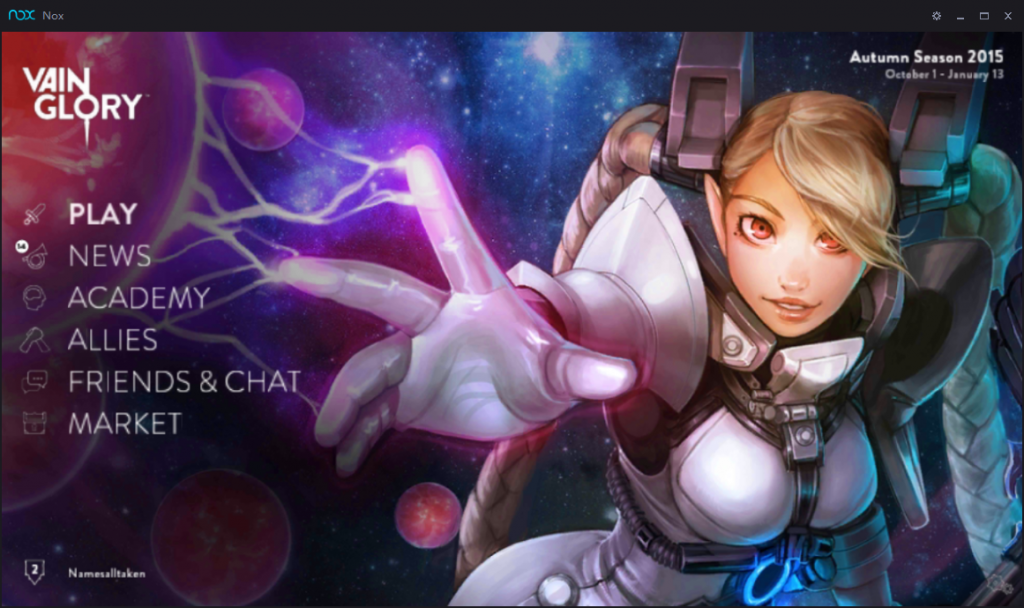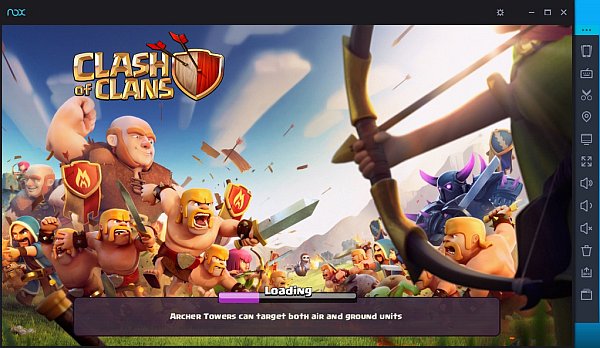
Nox App Player 3.1.0.0 DC 30.01.2016 | 251.4 Mb
Nox App Player is a mobile operating system emulator that allows users to create an Android environment directly on their desktop computers.
A complete Android experience
With the help of this program, users can enjoy a full Android experience on their personal computers. The emulator’s interface looks similar in all respects to that of real Android devices, and users can even switch to a touch input method, to mimic the Android experience entirely.
Based on the Android 4.4.2 platform release, the tool comes with Google Play integration out-of-the-box, something that rival tools out there might not feature. Thus, users can not only load APKs already stored on their computers but can download and install software from the official store.
Test applications and play games
The tool can prove highly useful when it comes to testing newly developed applications, but it is also meant for those looking only to play Android games with the help of their computer’s keyboard and mouse.
Nox App Player comes with a multiplayer mode, which allows users to run multiple concurrent instances of the emulator on the same computer screen. Thus, they can have each instance of Nox App Player running a different application or game in the foreground, and can monitor all of them simultaneously.
Connect gamepads and controllers
The emulator has been designed with support for connecting gamepads and controllers and also offers full support for the computer keyboard, which can prove handy when playing ARPGs (Action Role Play Games).
The emulator allows users to choose a location for their virtual device and also delivers access to all of the settings and configuration options that a real Android device would offer to them.
A robust development tool
All in all, Nox App Player is a powerful Android emulator that allows users to run Android applications and games directly on their computers. It is an appealing entertainment tool, but it can also prove a great development utility, as it allows programmers to test their new applications in a full-featured environment.
New in version 3.1.0.0
⢠Pre-loaded a compatible Facebook Lite version
⢠Added error message and solution to Nox crash under some XP systems
⢠Added specific error message when VT is occupied by other programs
⢠Added “stay on top” option
⢠Added “pause” button for video recording
⢠When Nox crashes due to sudden power off of hosting PC, it will automatically restore the data as of the latest normal startup
⢠Optimized gamepad/controller UI. Users could manage gamepad/controller ⢠connection from sidebar shortcut
⢠Fixed âFile corruptedâ error caused by special characters
⢠Fixed stuck at 99% and have no error message due to unstable internet connection problem
⢠Fixed: keyboard control fail to function after screen rotation
⢠Fixed: Korean, Thailand keyboard input issue
⢠Fixed: when restarted, Nox will keep the language and time changes in Android settings
Fixed: side bar lingering when dragging the main window of Nox
Removed F11 as default shortcut for Full screenNew in version 3.1.0.0 DC 30.01.2016 (January 30, 2016)
⢠fixed bug related to Google Play in Nox App PlayerHow to play Android games on PC with
Nox App Player
1. Download Nox App Player 3.1.0.0 DC 30.01.2016. Re-install Nox App Player. Double click the installer once finished downloading and choose Install. Once installation finished, click Start to start using Nox!2. On Nox main window you will find the in-built Google Play Store from which you could download and install your favourite apps and games. Or if you have the game/app apk on your computer, you could drag it into Nox to install.
3. Just enjoy playing your desired Android game/app on PC now~
FEATURES
⢠Developed on Android 4.4.2 kernel
⢠Google Play store integrated
⢠Support input/output devices, gamepad and controller
⢠Multiplayer mode which can be activated with ease
⢠Customize CPU/RAM occupation and resolution

Download Via RapidGator
http://rapidgator.net/file/32c5b0e29aa42b370440dcbe8d754970/nox_v3.1.0.0_full_en_30.01.2016.rar.html
Download Via UploadedNet
http://ul.to/vlc8rglo/nox_v3.1.0.0_full_en_30.01.2016.rar