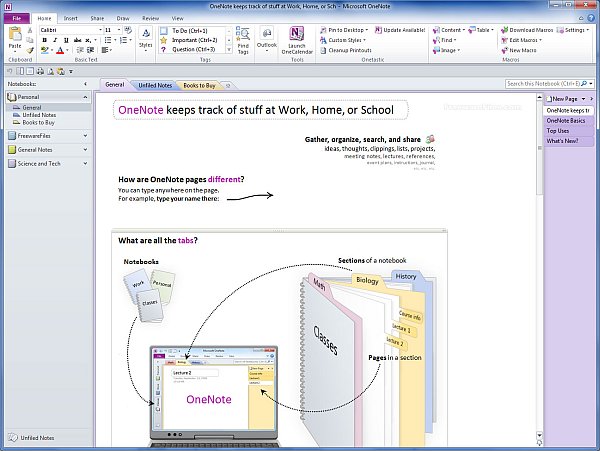
Microsoft OneNote 2016 v16.0 (x86/x64) Multilingual | 12.4/14.9 Mb
Part of different editions of the industry-leading Microsoft Office suite, Microsoft OneNote is an advanced, rich-featured note taking application that aims to take information organization to a whole new level. Its purpose is to provide a reliable and streamlined digital notebook capable of replacing traditional paper notes and encouraging multi-user collaboration.
Microsoft OneNote comes with a variate array of tools for easy information gathering and managing. Its main advantage is related to the organizational capabilities, enabling the users to collect text, multimedia content (images, video, audio) and all kinds of data and place it in a single document in order to structure ideas and thoughts in an efficient manner.
Notes can be organized in any way you want and jumping between notebooks is possible thanks to the easy to use navigation bar. You can merge notebook sections to change its structure and avoid information regrouping using the quick filling function. A notebook can embed tables, charts, pictures, screen clippings, links, handwritten text, drawings, audio and video recordings, equations, symbols and attached files.
The enhanced search tool enables you to immediately find the desired section, while note prioritization and recent file recordings makes it easier to identify the information you are looking for.
OneNote seamlessly integrates, as expected, with utilities included in the Office suite, as well as other applications. You can link notes to a webpage, assign them a reference to a Word document or a PowerPoint presentation or transfer a task to Outlook.
Sharing notes with other users is also possible and thanks to the technology it relies on, OneNote allows multiple users to work on the same document simultaneously, bringing people together and encouraging team work.
With its familiar Ribbon-based interface, Microsoft OneNote combines ease of use with advanced capabilities and robust features. It provides efficient and reliable information organization options, offering you the possibility to create your own work style.
FEATURES
Use it anywhere:
⢠Your stuff travels with you on your computers, tablets and phones. Get OneNote for any of your devices or use it on the web
Work together:
⢠Get things done with your friends, family, classmates and colleagues. Share your notebooks with others for viewing or editing.
Keep it together:
⢠Use OneNote at home, school and work to capture thoughts, ideas and to-do’s. Find all your notes quickly in the recent view.
Clip the web:
⢠Clip any web page to OneNote and view it later, online or offline.
Send email:
⢠Send emails to me@onenote·com and we’ll put them into your notebook
Snap photos:
⢠Take great looking photos of documents and whiteboards on your phone and tablet with Office Lens.New in version 16.0 (January 31, 2016)
Publish notebooks publicly on Docs·com:
⢠It is easier than ever to share your notes with the world with Docs.com, which lets you make notebooks accessible for others to copy and use with just a single tap.
⢠Whether itâs a notebook that details must-see sights and local hangouts, a lesson plan fellow teachers are clamoring to use in their classrooms or those Chem 101 notes your fellow freshmen are begging forâyou can share your notebooks on Docs.com.
Me-me-me-me (at work, works!):
⢠Need to save an email alongside all your other notes? We made it easy: just forward it to me@onenote.com and weâll get everything sorted away for you; think of it as your personal email filing entity.
Crop shop:
⢠Crop the top (or any other part) of an image in OneNote Online with the new Crop tool. Itâs teacher approved!
Forget-me-now:
⢠Done for the semester? You can now remove notebooks youâre finished with from the list of notebooks displayed in OneNote Online.
Firefox and Safari users rejoiceâclip with abandon:
⢠You now have the OneNote Clipper extension in all of its glory (and functionality) including Region mode clipping on Firefox and Safari browsers. Of course, we still have it for Chrome as well.
Office Lens built in:
⢠Never lose a white-boarding session or homework assignment again. Now you can scan documents right into OneNote with a single tap with our fresh-off-the-software-presses Office Lens integration in OneNote for Windows 10.SYSTEM REQUIREMENTS
⢠1 gigahertz (GHz) or faster x86-bit or x64-bit processor with SSE2 instruction set
⢠2 GB RAM
⢠3.0 GB available disk space
⢠Display: 1280 x 800 screen resolution
⢠Graphics hardware acceleration requires a DirectX 10 graphics card.
⢠.NET 3.5 REQUIREDNOTE: In order to use the application, you need to create a Microsoft account.
Languages: English, German, French, Spanish, Italian, Russian, Polish, Romanian, Portugese, Nederland
OS: Windows 7 / 8 / 10 (32/64-bit) and 2008 R2 / Server 2012

Download Via RapidGator
http://rapidgator.net/file/8905c263f8b54bfc2bb27730418f330f/setuponenotefreeretail.x64.ML.rar.html
http://rapidgator.net/file/298844b0ec027f6032dd293d037677ee/setuponenotefreeretail.x86.ML.rar.html
UploadedNet
http://ul.to/n72stc5c/setuponenotefreeretail.x64.ML.rar
http://ul.to/j3rvevjc/setuponenotefreeretail.x86.ML.rar
Download Via NitroFlare
http://nitroflare.com/view/90641722A33DC1F/setuponenotefreeretail.x64.ML.rar
http://nitroflare.com/view/7C44689044F621A/setuponenotefreeretail.x86.ML.rar



