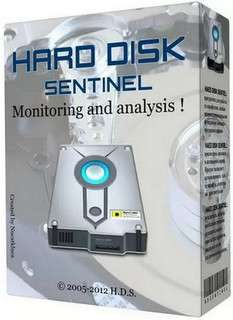
Hard Disk Sentinel Pro 4.70.0 Bild 8128 Final + Patch-MPT : 21.08 MB
Hard Disk Sentinel is a hdd monitoring tool that will help you find possible hard disk problems, performance degradations and failures. It can alert if a problem detected or if temperature is too high and it has other reporting options. As hard disk sizes are constantly increasing, data stored on them are more and more valuable for the user of the computer (and this is especially true for a company or office). Serious problems can occur upon a hard disk failure.
Hard Disk Sentinel can monitor hard disk status, including temperature and S.M.A.R.T. (Self-Monitoring, Analysis and Reporting Technology, built in most hard disks today) values for each hard disks. Also it measures the hard disk transfer speed in real time which can be used as a benchmark or to detect possible hard disk failures, performance degradations. Hard Disk Sentinel can be used to prevent serious damage or data loss. It warns the user before a problem may occur and this gives opportunity to backup important and valuable data
Hard Disk Sentinel 4.70 (28/1/2016)
Improvements and new features:double click on the Health bar to configure custom health threshold for any hard disk / SSD (registered version only)
File menu -> Drive connection/Removal event log displays drive connection / removal events (registered version only)
detailed text description upon different problems (for example communication errors) and links to further details
determine file stored in any sector of the hard disk drive / SSD: to get information about possible damaged files on unreadable sectors. (works on NTFS/FAT32/FAT16/FAT12 volumes, hard disks, SSDs, removable drives, pendrives, memory cards)
Disk menu -> Surface test -> View -> Click on a sector to view the sector contents and then on the bottom click on “Detect file information for sector”
new option: automatically detect and report all possible damaged files at the end of the complete surface scan.
To enable, select Disk menu -> Surface test and in the new window, select Configuration tab, then on the bottom enable “Detect file information for sectors with errors”
double click on the “power on time” label or value to show in years / days / hours format (when the device is older than 1 year)
automatically re-adjust hard disk features (Advanced Power Management, Acoustic Management, Free Fall Sensor sensitivity) after hot-plug of the drive, without re-start (if the option enabled)
detection of compatibility problems causing possible data corruption / data loss: Hard disk case: Capacity is not correct
added option to save the contents of the Log page of each hard disks to reports (enable at Configuration -> Message settings -> Detailed report components)
added option to detect and report System Management BIOS information to reports (enable at Configuration -> Message settings -> Detailed report components)
improved “low disk space” alerts
display of Seagate external USB hard disk enclosure model and serial number for warranty purposesImproved hardware support:
added support of Samsung 950, 951 NVMe SSDs: detection of complete status including power on time, temperature, read/write statistics, wearout, etc.
Requires installation of Samsung NVMe driver from Driver Zone page.
added support of Samsung 950 NVMe Pro M.2 SSD: detection of complete status including power on time, temperature, read/write statistics, wearout, etc.
Detection with both standard NVMe driver and Samsung NVMe driver from Driver Zone page.
added support of Intel NVMe SSDs, Intel 750 SSD, INTEL SSDPEDMW400G4, INTEL SSDPEDMW012T4: detecting temperature, health, features, complete self-monitoring S.M.A.R.T. data
Requires installation of Intel NVMe driver from Driver Zone page.
added support of Dawicontrol RAID controllers: detect and display complete disk status information about hard disks / SSDs managed by Dawicontrol RAID controllers when the drives used in RAID configuration or standalone mode. Supported controllers: Dawicontrol DC133, DC150, DC154, DC300e/310e, DC324e, DC3410, DC4300/4320, DC600e/610e, DC622e, DC624e.
Requires installation of latest Dawicontrol driver from Driver Zone page.
added support of Marvell 9220/9230/9235 hardware RAID controller: detection of hard disk status when RAID/Hyperduo/standalone configuration of hard disks. Tested with Marvell 9230.
added support of Intel RMS3CC080 SAS/SATA RAID controller: detect hard disk status when drives configured as RAID
added support of JMicron JMS56X hardware RAID controller: detection of hard disk status when RAID/JBOD/standalone configuration of hard disks
added support of RAIDON GR2660-B3 dual bay external RAID enclosure: detect and display both hard disks in the RAID configuration
added support of RAIDON GR3630 2S SB2+ Raid device: detect and display both hard disks in the RAID configuration
added support of RAIDON iH1010: detect and display both hard disks
added support of Startech S32SAT3R Internal Drive Mounted Dual SATA RAID Adapter
added support of Lenovo 720ix SATA/SAS RAID controllers: detection of complete hard disk / SSD information about drives configured as RAID
added support of Lenovo MR9340-8i RAID controller (ThinkStation FLEX RAID Adapter): detection of complete hard disk / SSD information about drives configured as RAID
added support of AMD Bolton chipset: detect and report complete status and S.M.A.R.T. information of hard disks / SSDs configured as RAID
added support for USB 3.1 devices (controllers, enclosures, SATA->USB converters)
important update for newer Sandisk SSD models, Kingston HyperX Predator
improved detection and reporting of various SSDs (AData, Crucial, Micron, Kingston, OCZ, Phison, Patriot, Sandisk, Samsung)
improved support of LSI / Avago controllers in general and when Cachecade feature used
improves support of Intel RAID controllers, Intel C602 chipset
improved compatibility with Toshiba external USB 3.0 hard disks
improved USB attached SCSI (UASP) support
improved support for SAS SSDs (lifetime and wearout statistics), SAS hard disks
improved Adaptec RAID controller support, important update for Adaptec controllers
improved compatibility and support of HP Smart Array SCSI RAID controllers (HP Smart Array 6i, HP Smart Array 6400)
improved support of Seagate external SSDs
improved reporting of Lenovo SSHD health and text description
improved support of Promise 8760 SAS RAID controller
improved support of Rosewill USB 3.0 RX200R-APU3-25B
fixed: random seek test frozen on some external USB drives with 4K physical sectors
fixed: Disk menu -> Surface test -> Disk contents inspector could not show sector contents on some external USB drives with 4K physical sectors
fixed: real time performance monitoring may stopped after wake up
fixed: disk surface test may not work on HP tablet PCs to diagnose eMMC cardBug fixes, further modifications:
added Korean language support, thanks to pCsOrI for the translation
improved multi-language support, fixes for Czech and Japanese languages
fixed surface test window display when German, Dansk, Dutch languages selected
user interface fixes, corrections
improved system disk drive icon handling, real-time performance monitoring
improved power on time calculation
improved menu display and readability on dark Windows themes
improved sending network message with NET SEND, longer message with detailed information (on newer Windows OSes, WinSent tool can be used to receive messages/alerts)
fixed text/HTML/XML report: system memory size may be incorrect on systems with 8 GB or more physical memory
fixed text/HTML/XML report: last system startup time was incorrect
fixed problem when exporting S.M.A.R.T. attributes
minor changes/modifications in e-mail and report generation

Download Via RapidGator
http://rapidgator.net/file/00a23e3b8b924f7986a51468953d381c/Sent1nel4.70.0.8128.rar.html
Download Via UploadedNet
http://ul.to/wsu0l4wd/Sent1nel4.70.0.8128.rar



