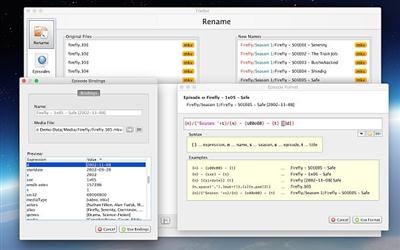
FileBot 4.7 (x86/x64) + Portable | 102.7 Mb
FileBot is a software application, developed specifically to help people manage and analyze files and folders from your computer, rename several items at a time, view lists of episodes, download subtitles and create SFV files.
The utility offers to install other third party programs, so you might want to be careful during the installation process. Upon completing this, you are greeted by a minimalistic interface, which is comprised of a navigation panel and a pane in which to view the many options available. Aside from that, it is intuitive, meaning any type of person can find their way around it, without encountering any issues.It is possible to create custom lists, according to a particular pattern, and they can be saved to the hard drive in a TXT format. In addition to that, you can upload a large number of files and rename them in one single session.
When it comes to analyzing items, all the added items are going to be displayed in the main window, as a folder structure. You are able to view information such as the number of files of a certain format are in a specified directory and total size.
TVRage, AniDB and TV.com are websites from which this software tool grabs for you lists of episodes. They can be sorted according to air date or DVD. Subtitles in almost any language for a huge number of movies can be downloaded from OpenSubtitles. You can also create and save to the hard disk SFV files.
All in all, FileBot is an efficient piece of software with an intuitive interface, feature-rich environment, good response time, and minimal usage of CPU and memory. If you are interested in bypassing the installation process, you should know there is also a portable counterpart you can take advantage of, FileBot Portable.
FEATURES
* A simple user-interface tuned for drag-n-drop
* Platform-independent and straight-forward application deployment
* Rename hundreds of media files in a matter of seconds
* Fetch episode lists from TVRage, AniDB, TV.com, IMDb or TheTVDB
* Pretty nifty file / episode matching
* Series / Anime name auto-detection
* Powerful and highly customizable episode formatting
* MediaInfo optional
* Reverse rename files using internal history or the original torrent file
* First class anime support
* Download subtitles from OpenSubtitles, Subscene, Sublight or SubtitleSource
* Auto-extract zip and rar archives
* Integrated subtitle viewer for srt, ass and sub files
* Easily create and verify sfv, md5 and sha1 files
* Aware of checksums that are embedded in the filename
* common in anime releases
* Directly compare two or more directory trees
* Auto-lookup of any existing file verificationNew in version 4.7
(May 2, 2016)
* Smart Mode for handling Movies, TV Shows, Anime and Music all at once
* Improved movie / episode auto-detection
* Support for TheMovieDB in Episode Mode
* Support for Renaming Folders (i.e. auto-delete left-behind empty folders)
* Resolve relative formats against the Media root folder (instead of the parent folder)
* Send To context menu for Episodes / Filter / List panels
* Improved Filter tools and List tool
* Fix various OpenSubtitles Search/Download and Upload issues
* Fix various TheTVDB / AniDB / TVMaze issues
* Fix various multi-episode detection issues
* Fix various ID3 Tags lookup issues
* Fix various UI/UX issues
* Performance and caching improvements
* Improved logging and error messages
* Plex Naming Standard binding {plex}
* Use range multi-episode formatting by default when using {sxe} or {s00e00}
* {s00e00} binding will now evaluate to TheTVDB Airdate Season/Episode numbers for AniDB absolute episode numbers.
* Subtitle language auto-detection when using the {lang} binding
* Subtitle language/category extension binding {subt}
* Spoken languages binding {languages}
* Stereoscopic 3D binding {s3d}
* A-Z folder binding {az}
* Just-in-time localization binding {localize} (e.g. {localize.German.Title})
* Filesize bindings {bytes}, {megabytes} and {gigabytes}
* Generic MediaInfo bindings {video}, {audio}, etc are now multi-stream bindings (and {videos}, {audios}, etc have consequently been removed)
* New CLI operation -revert to revert previous -rename operations
* CLI option –conflict now supports index conflict resolution behaviour
* @file syntax for command-line argument passing
* Scripts from the online repository (e.g. fn:sysinfo) are now code signed and cryptographically secured against malicious tampering (not just HTTPS transport encryption)SYSTEM REQUIREMENTS
OS: Windows All

Download Via RapidGator
http://rapidgator.net/file/88ecd47d3f5980cc7179f1c0b47acc0f/ezlwz.FB.4.7.x86x64.P.rar.html
Download Via UploadedNet
http://ul.to/xrgqyq8e/ezlwz.FB.4.7.x86x64.P.rar



