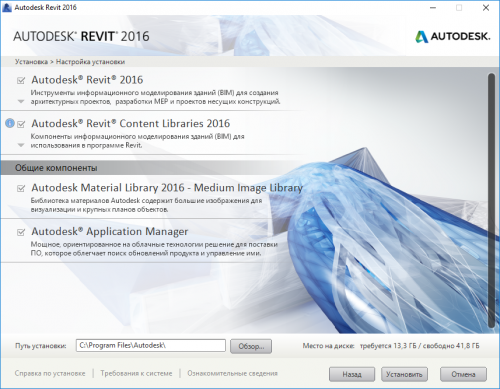Autodesk Revit 2016 R2 Update 2 (x64) (Eng/Rus) & Revit 2016

RELEASE INFO:
Autodesk Revit 2016 R2 Update 2 (x64) (Eng/Rus) & Revit 2016 | 7.3 GB
The program for the design and construction of buildings
Year: 2015
Version: 2016 [16.0.1108.0 20160126_1600 (x64) Update 2 for R2]
Developer: Autodesk Inc.
Platform: Windows x64 only
Compatible with Win7 SP1, Win8, Win8.1: full
Language: English, Russian
Medicine: Present
System requirements (in English)
The software Autodesk Revit, based on building information modeling technology (BIM), for the design, construction and operation management of high-quality, energy-efficient buildings. Autodesk Revit – a complete solution that combines the capabilities of architectural design, design of engineering systems and building designs and construction modeling (Autodesk Revit Architecture, Autodesk Revit MEP and Autodesk Revit Structure).Information about distribution
The starting material for the creation of assembly – the original ESD-distribution.
Added ability to set Russian libraries without an Internet connection.
With the Internet additional libraries will be downloaded (rather slow).
All libraries offline and how to install it
Integrated update R2 and Update 2 for R2.
Added the ability to install Revit Extensions for Autodesk Revit 2016.
Added ability to set Roombook Areabook Buildingbook for Revit 2016.
Carried out technical improvements, avoid end-user from a number of problems when installing programs.
Distribution is converted into an optimized ISO-image.
Added instructions for installation and activation.New and Improved Revit 2016
Key features
Improved program’s performance
Productivity increases through the use of a smaller amount of memory for the analysis of energy consumption of large models. In Revit 2016, you can also edit and execute the regeneration of complex topological surfaces, subdomains and foundations of buildings.
Navigation at copying
Navigating the model is carried out more smoothly and continuously: no need to wait for the completion of construction of the elements at each stage of the pan, zoom and rotate the view in its orbit. Thanks to the “Navigation at copying” navigation is accelerated by temporarily stopping display of model elements as you move through it.
Automatic binding types for export to PDF
Communication can be improved easily managing PDF files exported from Revit. Design data can be exchanged in PDF format automatically linked views and sheets. All kinds of stamps in the PDF file are hyperlinks.
“Depending Show” mode
With the mode “Display dependence” can facilitate the understanding of the behavior of the Revit model developed: in one form can be displayed depending on the size and all the trails.
Graphic Dynamo programming interface
Even with no experience in the field of programming, you can significantly improve the model behavior. The Dynamo embodied accessible to designers environment of visual programming, which can be used to create items for geometry logic control, the behavior of objects and data Revit program.
The GUI automated Dynamo program is installed with Revit, making use of all the advantages of Revit API interface even more simple.
Work on the perspective views
Increase productivity with a new opportunity to make changes in the perspective views. Changes can be made quickly without changing the species, using new tools and features available on the species in the long term. Use the editing tools such as “Move”, “Align”, “Attach” and “Cancel the attachment.” Tool “Clear objectives” is used to restore the position of the camera target in the center of the visual field. Toggle between perspective and parallel views 3D-view.
Cloud service
A360 Collaboration for Revit
For project teams can provide centralized access to project data building information model in the cloud via a subscription to the cloud service Cloud Service Subscription A360 Collaboration for Revit (English). When working on a model supports communication in real-time using the tool “Communicator”.
Ease of use IFC files
Use existing geometry in the related IFC model as a basis for the size, lines, anchors and to accommodate some families based on the faces in the Revit model. When you link an IFC file its members are appointed by the stage, the default, and then open standards are integrated into the Revit. To determine the boundaries of space in the main model is best to use a large number of IFC elements.
Note. Before using the “IFC Import” command “Link” or “Export”, go to the Autodesk Exchange Apps for Autodesk Revit IFC and download the latest version of Revit.
Architectural design
Information on energy consumption Project Solon
Take effective and informed decisions when designing buildings, predicting energy consumption data. Energy indicators can be viewed on a special dashboard Project Solon, available in the dialog box “Results and comparisons” in Revit 2016.
Structural Engineer
Improved interoperability Revit programs and Structural Analysis
Increase the integrity of data in BIM workflow and provide more consistency by selecting options for families bearing elements and columns. The “Projection load” for distributed loads allows you to determine the value of the projection of loads, allowing the study of the analytical model in Revit, and manipulate it to resolve problems with the exchange of data between Revit and applications for the design of structures.
Efforts for the element in the design of steel connections
Communication on the design loads can be carried out between the designer of steel connections and their producer, taking into account a new set of parameters of the internal forces at the ends of the frame elements and pillars. The values ââof the internal forces can also be used in third-party software for the design of steel connections and verify their compliance. This new feature is supported in the working processes of designing connections and detailing.
Engineering systems
Configuring the calculation parameters
Thanks to new parameters in the “Calculations” drop-down menu increases productivity while working on large projects.
Use the “Performance” option in the majority of airway and pipeline systems, you can lock the processing of computing at the system level.
With the option “only the amount of” Revit can improve performance when working with large systems (fire extinguishing systems, ventilation, etc.), Turning off the calculation of the parameter “volume”.
detailing
Create in Revit ready for detailing the model using data from Autodesk Fabrication CADmep, Fabrication ESTmep and Fabrication CAMduct to improve consistency. For database components manufacturer provides detailed definitions of the compounds, detailed definitions of control fittings and standard value segment length that ensures the accuracy of the values, quantities and improves coordination. Model and coordinates the elements of engineering systems with CA 400 in Revit environment.New in Revit 2016 R2
product key
829H1
[Collapse]
Checksums
Autodesk_Revit_2016_R2U2_x64.iso – 7,33 GB (7,871,930,368 bytes)
CRC32: FFFFFFFF
MD5: 91C06BD525410CFCD97E2325D2872037
SHA-1: 33F7FF4CC04347AE0625562C46343EF7A0938D07Using off-line reference
If you want instead of Autodesk Help constantly use the local (standalone) certificate, edit Revit.ini file setting in the Documentation section for setting UseHelpServer 0.
Code:
[Documentation]
UseHelpServer = 0
File Revit.ini looking in C: \ Users \\ AppData \ Roaming \ Autodesk \ Revit \ Autodesk Revit 2016.
After saving changes to the file Revit.ini run the program again to see the results.Changing the interface language
Autodesk almost came close to the old dream of many users – the possibility of rapid change the language interface. Language in Autodesk Revit 2016 is changed by editing the startup label.
Go to the properties of the shortcut, changing, for example,
Code:
“C: \ Program Files \ Autodesk \ Revit 2016 \ Revit.exe” / language RUS
on
Code:
“C: \ Program Files \ Autodesk \ Revit 2016 \ Revit.exe” / language ENU
and then save the changes and restart the program litsezreem English interface. Data manipulation and change the language to help, but only for the online version, the offline version of the certificate is in a language that was selected when installing Autodesk Revit 2016.
[Collapse]
Library Location Revit 2016 after installation
By default, selected to install the libraries are installed in the folder
Code:
C: \ ProgramData \ Autodesk \ RVT 2016 \ Libraries \
DOWNLOAD LINKS:
Keep2share
http://keep2share.cc/file/9d952ad57e89d/Autodesk_Revit_2016_R2.part1.rar http://keep2share.cc/file/77fb660801a1d/Autodesk_Revit_2016_R2.part2.rar http://keep2share.cc/file/c0c02da8748b2/Autodesk_Revit_2016_R2.part3.rar http://keep2share.cc/file/f4a9edc16b756/Autodesk_Revit_2016_R2.part4.rar http://keep2share.cc/file/6c3930bac5ec8/Autodesk_Revit_2016_R2.part5.rar http://keep2share.cc/file/2ed0ae7d202e0/Autodesk_Revit_2016_R2.part6.rar http://keep2share.cc/file/f99672637f0b8/Autodesk_Revit_2016_R2.part7.rar http://keep2share.cc/file/8de71c3668c6c/Autodesk_Revit_2016_R2.part8.rar
Rapidgator
http://rapidgator.net/file/718f4502a912490bd3814a32675b9df2/Autodesk_Revit_2016_R2.part1.rar.html http://rapidgator.net/file/eec0a41e0a9ddf19be31d472f2762810/Autodesk_Revit_2016_R2.part2.rar.html http://rapidgator.net/file/9853371b07239465ad324a1eed034f84/Autodesk_Revit_2016_R2.part3.rar.html http://rapidgator.net/file/736299f290d5db911fac07953164abc8/Autodesk_Revit_2016_R2.part4.rar.html http://rapidgator.net/file/312cfa1dd59514d49a88bd8a071aa967/Autodesk_Revit_2016_R2.part5.rar.html http://rapidgator.net/file/86726b2dd1fb199bd16b6ab61a6984a8/Autodesk_Revit_2016_R2.part6.rar.html http://rapidgator.net/file/f66a5a3bf546b8fc9120e6e9aabf9684/Autodesk_Revit_2016_R2.part7.rar.html http://rapidgator.net/file/32e0ad5bbfce85719db264a910eec731/Autodesk_Revit_2016_R2.part8.rar.html
Uploaded
http://ul.to/ph8ltqcl/Autodesk_Revit_2016_R2.part1.rar http://ul.to/wag0nwdl/Autodesk_Revit_2016_R2.part2.rar http://ul.to/k40cv1u4/Autodesk_Revit_2016_R2.part3.rar http://ul.to/vul9us7t/Autodesk_Revit_2016_R2.part4.rar http://ul.to/4fiesb5s/Autodesk_Revit_2016_R2.part5.rar http://ul.to/d30ilvca/Autodesk_Revit_2016_R2.part6.rar http://ul.to/j8544f69/Autodesk_Revit_2016_R2.part7.rar http://ul.to/34zp3ync/Autodesk_Revit_2016_R2.part8.rar
For other news, visit my profile every day!
To Unzip the files use 7zip or WinRar.
I recommend to download as fast as you can or you will lose file you need ( Links dead because of Copyright Infringement )