
Altair HWDesktop 2019.1.3 Hotfix | 1.9 GB
The Altair HyperWorks product team has released an update to HyperWorks Desktop 2019.1. Version 2019 introduces exciting additions to the broadest and most powerful suite of physics solvers on the market, new time-saving workflows, and dramatic improvements to the industry’s best modeling and visualization platform.
Altair HyperMesh 2019.1.3 Release Notes
Browsers
Resolved Issues
– The Assembly Hierarchy can now be shown or hidden in the Model view of the Model Browser, fromthe Browser Configuration dialog.
Connectors
Resolved Issues
– FE Absorb of Quad Seam connectors if Vertical and Angled quad welds are in separate components.
– FE Absorb of Quad Seam connectors if two quad clusters share the same nodes.
– FE Absorb of ACM connectors if hexa element positions are intersecting a link.
– Importing solver decks with connector groups was organizing them into the wrong part.
– For seam connectors, default option for Snapping to edge for Edge L, Edge T and Edge B is set toNo.
Model Build
Enhancements
– More custom PLMXML attributes can be mapped to HyperMesh attributes out of the box.
Resolved Issues
– PLMXML instance handling is optimized to cover different PLMXML schemas.
– In a few cases, the shared Library revision increment was inconsistent.
– Part Assemblies are now available in Library viewer.
– Inconsistent results while exporting Parts with connector groups.
CAD and Solver Interfaces
CAD Interface
Enhancements
NX 1872
Support is added for NX 1872 for the third-party reader. Support for NX 1872 for the nativereader was previously released in 2019.1.2.
NX 1899
Support is added for NX 1872 for the native reader. Support is not available for the third-partyreader.
Altair HyperView 2019.1.3 Release Notes
Solver Interface sPAM-CRASH Interface
Resolved Issues
– Display issue with tetrahedral element TETR10 in ERFH5 file.
– DSY reader recognizes the DSY result file format and fixed reader crash.
Altair HyperGraph 2019.1.3 Release Notes
Browsers
Resolved Issues
– Application hangs when you click on the x/y vectors after Descriptionting a couple of curves from any h3dfile containing more than 10k requests.
Altair HyperForm 2019.1.3 Release Notes
Results Initializer
Resolved Issues
– Results Initializer updated to support node, element, component ID’s up to 10 digits.
– Log files getting overwritten during simultaneous launch of multiple batch RIT runs.
Enhancements
– Upgraded to MathJax 2.7.6
Resolved Issues
– Locally installed Help was slow to load on computers that did not have access to internetdue to html files referencing websites outside of network.
Altair has released Altair HyperWorks 2019, the latest version of its simulation- and AI-driven product development platform. The new release expands on its solutions available for designers and engineers under a single, open-architecture platform.
– Fast simulation of complex assemblies. Altair SimSolid performs structural analysis on original, unsimplified CAD assemblies in seconds to minutes. SimSolid can analyze complex parts and large assemblies quickly.
– Easy-to-learn fatigue life prediction. Altair HyperLife enables customers to quickly understand potential durability issues through a solution for fatigue life under static, transient and vibrational loading. The intuitive user experience enables test engineers to perform simulations with little or no training. HyperLife helps customers to confidently predict product durability in hours.
– Efficient workflows for multi-physics. Altair SimLab is an intuitive workflow platform for simulating multi-physics problems. Design exploration is easier with synching to CAD tools. The multi-physics workflows feature deeply embedded solvers, including statics, dynamics, heat transfer, fluid flow, electromagnetics analysis, fluid-structure interaction and electromagnetic-thermal coupling.
– High-fidelity modeling. HyperWorks 2019 includes a robust Altair HyperMesh version. New features enable the generation of the larges finite element models. The model build and assembly tools in HyperMesh make managing large, complex assemblies easier. This allows CAE to keep pace with design changes by rapidly swapping new parts and assemblies into existing models, managing multiple configurations, mesh variants and part instances, the company says.
– Enhanced user experience for fast concept modeling. The HyperWorks platform already includes Altair Inspire, Altair Activate and SimLab delivering solutions with intuitive and consistent user-interfaces. Altair HyperWorks X is included with a new set of workflows for geometry creation, editing, morphing and meshing employing this same user experience.
– Expanded non-linear solver functionality. The single-model, multi-attribute workflow enabled by OptiStruct helps engineers perform linear, non-linear and durability analysis using one optimization-ready model.
Introducing HyperWorks 2019
About Altair. Altair is a leading provider of enterprise-class engineering software enabling innovation, reduced development times, and lower costs through the entire product lifecycle from concept design to in-service operation. Our simulation-driven approach to innovation is powered by our integrated suite of software which optimizes design performance across multiple disciplines encompassing structures, motion, fluids, thermal management, electromagnetics, system modeling and embedded systems, while also providing data analytics and true-to-life visualization and rendering.
Product: Altair HyperWorks Desktop
Version: 2019.1.3 Hotfix Only *
Supported Architectures: x64
Website Home Page : http://www.altairhyperworks.com
Language: english
System Requirements: PC **
Supported Operating Systems: **
Software Prerequisites: Altair HyperWorks Desktop 2019.1 and above
Size: 1.9 Gb
Altair.HWDesktop.2019.1.3.HotFix.Only.Win64-SSQ
Altair.HWDesktop.Help.2019.1.1.HotFix.Only.Win64-SSQ
Operating System: Windows 7even (64bit) or Windows 10 (64bit),
RAM: 4 GB (higher recommended)
Graphics Hardware: OpenGL 3D graphics accelerator compatible with OpenGL 3.2 or higher, True color (24-bit) support, 2 GB or higher dedicated RAM, Only AMD and NVIDIA GPUs supported (Intel chipsets are not supported)
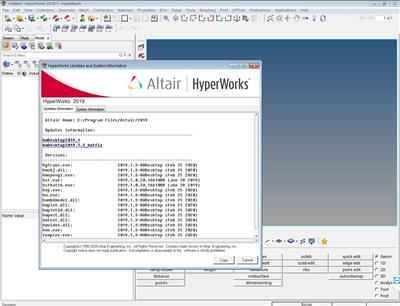
https://rapidgator.net/file/79f029d6f9733441d57e3da86ab01035/mw1gx.RaAHyWH1911h.rar
https://rapidgator.net/file/ab4f1ffb9182c8c28a9ebfeebf4d7a46/mw1gx.RaAHypW1913h.rar
http://nitroflare.com/view/E815C4CEE16368B/mw1gx.RaAHyWH1911h.rar
http://nitroflare.com/view/F1F29315470DC15/mw1gx.RaAHypW1913h.rar
https://uploadgig.com/file/download/Ea9da33b70db7908/mw1gx.RaAHyWH1911h.rar
https://uploadgig.com/file/download/0c5710836Ed3eC68/mw1gx.RaAHypW1913h.rar



