Clone Files Checker v6.1
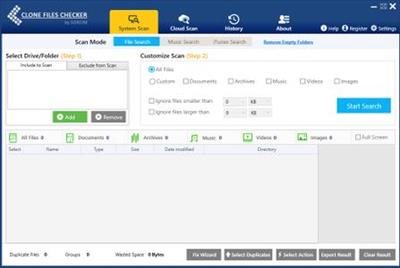
Clone Files Checker v6.1 | 5 MB | Language: English
[spoiler]
Duplicate files are quite a hassle since, while they do eat up space, nobody really finds the time to take care of them. However, there are software solutions that offer to do that for you, and Clone Files Checker is one of them. The program can scan your computer based on a series of filters, which means the entire task should be untroublesome from beginning to end.
Duplicate checker for the system and cloud
First things first, the application sports an intuitive GUI that should raise no difficulty to users, regardless of their level of expertise. It is worth mentioning that it comes with support for system and cloud scanning, which makes it stand out from the crowd.
You simply need to indicate the drive or folder you want it to scan, with the possibility of excluding specific locations from the operation. Note that selecting multiple directories at once can be done, which obviously saves considerable time.
Comes with support for multiple scan modes
This step applies to all three available scan modes, namely file, music, and iTunes search. Another similitude between them is the fact that they all come with filters, which implies you can force the task to generate relevant results only.
To be more specific, you can scan all files or strictly documents, archives, music, videos, or images, with the option to ignore files whose size falls into user-defined intervals. All these parameters can be used for cloud scanning as well.
Lets you resort to various filters
As for the music search mode, you can differentiate files based on artist, album, track, duration, bit rate, and file content. Note, however, that, considering that clones are identified based on tags, there is the risk of erroneously indicating files as duplicates, so you need to be extra careful in this case.
When you are done, you can remove your duplicates and start a new task or copy them to a new location of your choice. Exporting the list of duplicates is also an option.
The program’s “Settings” section provides you with some goodies as well. It lets you choose from three search options, namely CRC32, MD5, and SHA1, with the possibility of indicating which types of items you want it to skip or protect. What’s more, fine-tuning the file formats associated with each type of content can result in more suitable filters.
Can find clones and free up space
All in all, Clones Files Checker is a capable duplicate remover that can free up space both on your computer and in the cloud. While its interface is intuitive enough even for users who are not necessarily dealing with such tasks on a daily basis, the filters it boasts are varied enough for anyone to be able to find what they are looking for.
Operating System:Windows 11, 10, 8 and 7 (32-bit & 64-bit)
[/spoiler]
Homepage: https://www.clonefileschecker.com/
DOWNLOAD LINKS:
https://k2s.cc/file/798980d8d600b
https://rapidgator.net/file/509b0ff5ce09cb1bfb9eea5a8662f65a/Clone_Files_Checker_v6.1.rar
https://nitroflare.com/view/D11A81D0612EEE1/Clone_Files_Checker_v6.1.rar
https://uploadgig.com/file/download/47b70E0807663Bd8/Clone_Files_Checker_v6.1.rar



