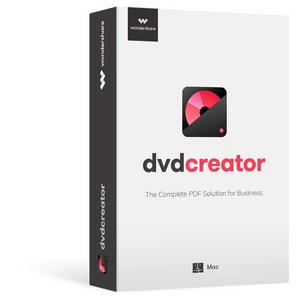
Wondershare DVD Creator v6.5.4.192 Multilingual | 81 MB | Language: Multilanguage
Whatever’s on Your Computer, Watch It Now on DVD! Want to make your own movies? Or maybe you just want to finally burn that film collection on your computer to DVD. Whatever you want to watch, Wondershare DVD Creator does it all. Simply drag your favorite feature film into DVD Creator for Win (Windows 10 supported), adjust the quality and click burn. Or use DVD Creator’s powerful built-in editor to combine your own photos, videos and music into home movies, slideshow, really whatever your imagination can handle.
Create DVDs With Any Video
Burn videos in 150 formats to DVD/Blu-ray DVD folder/ISO/Blu-ray disc, like MP4 to DVD, MKV to DVD, AVI to DVD, and more.
Support all popular disc types: DVD-9 and DVD-5; DVD-R/RW, DVD+R/RW, DVD+R DL, DVD-R DL, DVD-RAM; BD-R, BD-RE, BD-25, BD-50, BD-100.
Burn DVDs Easily and Neatly
Directly burn multiple videos of different formats to a DVD at one time.
Create a DVD project file allowing you to quickly resume editing anytime.
Edit DVD Video With Built-in Video Editor
Trim: Trim unwanted part of your home movies.
Crop: Crop video to the proper size to fit your screen or remove the blank edge.
Enhance: Adjust video brightness/contrast/saturation, and apply special effects for a better visual experience.
Watermark: Add image/text watermark to video for copyright protection.
Subtitle: Add subtitles to your DVD movies, including .srt, .ass and .ssa extensions.
Smart Slideshow Maker to Create Photo Slideshow with Music
Adjust transition settings, add background music or text, set photo duration to personalize your photo slideshow.
Add, delete, rotate, and arrange as many photos as you need, and adjust photo order.
Burn your favorite photos and videos into one DVD.
System requirements:
OS: Windows 10/8/7/Vista/XP
Processor: >750MHz Intel or AMD CPU
Free Hard Disk Space: 100MB or above
RAM: 256MB or above
Home Page – https://dvdcreator.wondershare.com/



