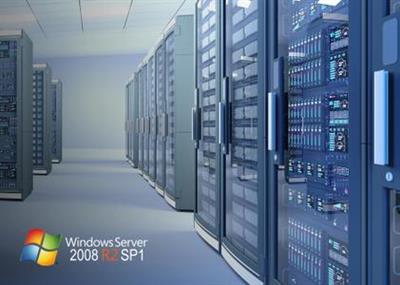
Windows Server 2008 R2 SP1 Build 7601.24561 x64 Multilingual | 10.1 GB | Language: Multilanguage
The Microsoft development team is pleased to announce the availability of Windows Server 2008 R2 SP1 (Build 7601.24561). This build includes last updates to October 13, 2020.
October 13, 2020 – KB4580387 (Security-only update)
Improvements and fixes
This security update includes quality improvements. Key changes include:
– Addresses an issue that might cause the Graphics Device Interface (GDI) to access internal regions incorrectly causing unexpected UI experiences. This issue can cause additional or missing screen elements, screen flickering, or a trailing screen.
– Corrects the end date for daylight savings time (DST) in 2021 for the Fiji Islands. For more information, see DST correction in Windows for the Fiji Islands: October 13, 2020.
– Security updates to Windows App Platform and Frameworks, Windows Graphics, Windows Shell, Windows Silicon Platform, Windows Cloud Infrastructure, Windows Fundamentals, Windows Authentication, Windows Virtualization, Windows Core Networking, Windows Network Security and Containers, Windows Storage and Filesystems, Windows SQL components, and Windows Remote Desktop.
October 13, 2020 – KB4580345 (Monthly Rollup)
Improvements and fixes
This security update includes improvements and fixes that were a part of update KB4577051 (released September 8, 2020) and addresses the following issues:
– Addresses an issue that might cause the Graphics Device Interface (GDI) to access internal regions incorrectly causing unexpected UI experiences. This issue can cause additional or missing screen elements, screen flickering, or a trailing screen.
– Corrects the end date for daylight savings time (DST) in 2021 for the Fiji Islands. For more information, see DST correction in Windows for the Fiji Islands: October 13, 2020.
– Addresses an issue where Group Policy recursively deletes critical files when the "Delete local user profile policy" is enabled.
– Addresses an issue in which a Null port is created through the user interface.
– Security updates to Windows App Platform and Frameworks, Windows Graphics, Windows Shell, Windows Silicon Platform, Windows Cloud Infrastructure, Windows Fundamentals, Windows Authentication, Windows Virtualization, Windows Core Networking, Windows Network Security and Containers, Windows Storage and Filesystems, Windows SQL components, and Windows Remote Desktop.
Users of Windows Server 2008 R2 Service Pack 1 (SP1), can now take advantage of Microsoft Defender Advanced Threat Protection’s (ATP) endpoint detection and response capability.
Windows Server 2008 R2 dropped out of "extended support" on January 14, 2020 when free Microsoft security fixes were no longer available, which is when Microsoft’s free security patches will stop arriving, leaving these systems potentially vulnerable to attacks. Microsoft likely extended its threat detection and security forensics service to the aging Windows Server 2008 R2 because many organizations are still stuck using these servers, and can’t upgrade for various reasons. These organizations likely will become participants in Microsoft’s Extended Security Updates program, which ensures that "Critical" and "Important" patches will continue to arrive for three years past the Jan. 14, 2020 end date of Windows Server 2008 R2.
The Microsoft Defender ATP security service is licensed under Microsoft 365 E5 subscriptions. It’s among Microsoft’s top-priced licensing options. Microsoft had similarly extended "Windows Defender" ATP support for its older Windows 7 and Windows 8.1 client operating systems back in February. The Windows Defender ATP product got rebranded as "Microsoft Defender ATP" back in March.
The endpoint detection and response capabilities of Microsoft Defender ATP include providing organizations with "details on suspicious processes, files, network registry and memory activities," according to the announcement. Microsoft also enabled the integration of Microsoft Defender ATP with the Azure Security Center portal to "augment threat detection" across a bunch of servers.
Windows Server 2008 R2 SP1
About Microsoft. Microsoft Corporation, leading developer of personal-computer software systems and applications. The company also publishes books and multimedia titles, offers e-mail services, and sells electronic game systems, computer peripherals (input/output devices), and portable media players. It has sales offices throughout the world.
Product: Windows Server
Version: 2008 R2 SP1 Build 7601.24561 *
Supported Architectures: x64
Website Home Page : http://www.microsoft.com
Language: multilanguage *
System Requirements: PC **
Size: 10.1 Gb
en_windows_server_2008_r2_sp1_with_update_7601.24561_aio_8in1_x64.iso
Language packs:
cn_windows_server_2008_r2_sp1_with_update_7601.24561_aio_8in1_x64.exe
cs_windows_server_2008_r2_sp1_with_update_7601.24561_aio_8in1_x64.exe
ct_windows_server_2008_r2_sp1_with_update_7601.24561_aio_8in1_x64.exe
de_windows_server_2008_r2_sp1_with_update_7601.24561_aio_8in1_x64.exe
es_windows_server_2008_r2_sp1_with_update_7601.24561_aio_8in1_x64.exe
fr_windows_server_2008_r2_sp1_with_update_7601.24561_aio_8in1_x64.exe
hk_windows_server_2008_r2_sp1_with_update_7601.24561_aio_8in1_x64.exe
hu_windows_server_2008_r2_sp1_with_update_7601.24561_aio_8in1_x64.exe
it_windows_server_2008_r2_sp1_with_update_7601.24561_aio_8in1_x64.exe
ja_windows_server_2008_r2_sp1_with_update_7601.24561_aio_8in1_x64.exe
ko_windows_server_2008_r2_sp1_with_update_7601.24561_aio_8in1_x64.exe
nl_windows_server_2008_r2_sp1_with_update_7601.24561_aio_8in1_x64.exe
pl_windows_server_2008_r2_sp1_with_update_7601.24561_aio_8in1_x64.exe
pp_windows_server_2008_r2_sp1_with_update_7601.24561_aio_8in1_x64.exe
pt_windows_server_2008_r2_sp1_with_update_7601.24561_aio_8in1_x64.exe
ru_windows_server_2008_r2_sp1_with_update_7601.24561_aio_8in1_x64.exe
sv_windows_server_2008_r2_sp1_with_update_7601.24561_aio_8in1_x64.exe
tr_windows_server_2008_r2_sp1_with_update_7601.24561_aio_8in1_x64.exe
This release contains an ISO image and 18 executables svf-files. All .exe files are created from original .iso for each language.
This is done with SmartVersion, a program that calculates the difference between two files (one of which is used as the source) and then creates an svf file based on that difference.
EXE-files should be located next to the iSO image. To get the original ISO – image with the selected interface language, run the executable file and wait until the operation is completed. In a few minutes (depending on the power of your computer) you will receive the original ISO image. For example, to get an image with Russian localization, you need to run the ru_windows_server_2008_r2_sp1_with_update_7601.24561_aio_8in1_x64.exe file.
Editions Included:
Windows Server 2008 R2 Standard (Full Installation)
Windows Server 2008 R2 Standard (Server Core Installation)
Windows Server 2008 R2 Enterprise (Full Installation)
Windows Server 2008 R2 Enterprise (Server Core Installation)
Windows Server 2008 R2 Datacenter (Full Installation)
Windows Server 2008 R2 Datacenter (Server Core Installation)
Windows Web Server 2008 R2 (Full Installation)
Windows Web Server 2008 R2 (Server Core Installation)
Processor
– Minimum: 1.4GHz (x64 processor)
– Recommended: 2GHz or faster
Note: For Itanium based systems an Intel Itanium 2 processor is required.
Memory
– Minimum: 512MB RAM
– Recommended: 2GB RAM or greater
– Maximum (32-bit systems): 4GB (Standard) or 64GB (Enterprise and Datacenter)
– Maximum: 8GB (Foundation) 32GB (Standard) or 2TB (Enterprise, Datacenter and Itanium-Based Systems)
Available Disk Space
– Minimum: 10GB
– Recommended: 40GB or greater
Note: Systems with RAM in excess of 16GB will require greater amounts of disk space to accommodate paging, hibernation, and dump files
Drive DVD-ROM drive
Display and Peripherals
– Super VGA or greater-resolution monitor (800×600)
– Keyboard
– Microsoft Mouse or compatible pointing device
As with the specified system requirements for all Windows systems, it is best to aim for the Recommended values rather than the Minimum values to ensure acceptable levels of performance. For example, whilst it is possible to run Windows Server 2008 R2 in 512MB of RAM it is unlikely that performance levels will be optimal with such a configuration.
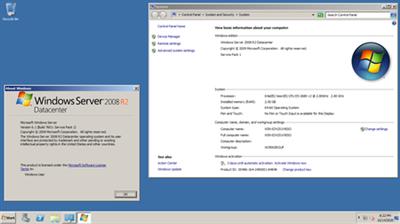
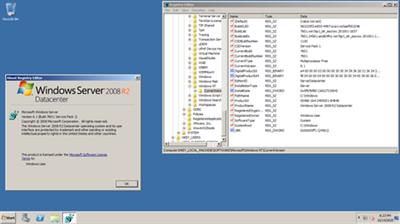

https://dropapk.to/bu3qs7rpelde/Windows_Server_2008_R2_SP1_Build_7601.24561_x64_Multilingual.part01.rar
https://dropapk.to/rxyrmi3d1gdl/Windows_Server_2008_R2_SP1_Build_7601.24561_x64_Multilingual.part02.rar
https://dropapk.to/4frjk5fippkk/Windows_Server_2008_R2_SP1_Build_7601.24561_x64_Multilingual.part03.rar
https://dropapk.to/kh9ndywkcj4u/Windows_Server_2008_R2_SP1_Build_7601.24561_x64_Multilingual.part04.rar
https://dropapk.to/ohhvsyhqf1qi/Windows_Server_2008_R2_SP1_Build_7601.24561_x64_Multilingual.part05.rar
https://dropapk.to/30b6j1bwxf4v/Windows_Server_2008_R2_SP1_Build_7601.24561_x64_Multilingual.part06.rar
https://dropapk.to/jg15q26m73ua/Windows_Server_2008_R2_SP1_Build_7601.24561_x64_Multilingual.part07.rar
https://dropapk.to/5mg1jzhvaowb/Windows_Server_2008_R2_SP1_Build_7601.24561_x64_Multilingual.part08.rar
https://dropapk.to/gqyt5wppb7lu/Windows_Server_2008_R2_SP1_Build_7601.24561_x64_Multilingual.part09.rar
https://dropapk.to/wmklywhdiheh/Windows_Server_2008_R2_SP1_Build_7601.24561_x64_Multilingual.part10.rar
https://dropapk.to/4m1qalr6jso9/Windows_Server_2008_R2_SP1_Build_7601.24561_x64_Multilingual.part11.rar
https://rapidgator.net/file/9ea8d8152d23d4eaece69142ff11cade/Windows_Server_2008_R2_SP1_Build_7601.24561_x64_Multilingual.part01.rar
https://rapidgator.net/file/52e8dee7c15a1ada45f03c3797684f32/Windows_Server_2008_R2_SP1_Build_7601.24561_x64_Multilingual.part02.rar
https://rapidgator.net/file/70af0a78c1db2ebce52c73ae4eb21177/Windows_Server_2008_R2_SP1_Build_7601.24561_x64_Multilingual.part03.rar
https://rapidgator.net/file/184f0f829a5c6b337e8cd31de50f60c9/Windows_Server_2008_R2_SP1_Build_7601.24561_x64_Multilingual.part04.rar
https://rapidgator.net/file/148e9cf64d7bb0fd8ef21b6cb3d5a63e/Windows_Server_2008_R2_SP1_Build_7601.24561_x64_Multilingual.part05.rar
https://rapidgator.net/file/c53a8739d8571a7014029bf362e50bb7/Windows_Server_2008_R2_SP1_Build_7601.24561_x64_Multilingual.part06.rar
https://rapidgator.net/file/3224fb1b87f027323a1b2da32487e592/Windows_Server_2008_R2_SP1_Build_7601.24561_x64_Multilingual.part07.rar
https://rapidgator.net/file/4fe42a7659144fad8392c42e871752b0/Windows_Server_2008_R2_SP1_Build_7601.24561_x64_Multilingual.part08.rar
https://rapidgator.net/file/16107d73f980f765f4b7ff193acdbe5c/Windows_Server_2008_R2_SP1_Build_7601.24561_x64_Multilingual.part09.rar
https://rapidgator.net/file/2abf7ec9965402a332afbefef91cb2d2/Windows_Server_2008_R2_SP1_Build_7601.24561_x64_Multilingual.part10.rar
https://rapidgator.net/file/c7031ef8cd16f9529b141bb16e40e320/Windows_Server_2008_R2_SP1_Build_7601.24561_x64_Multilingual.part11.rar
http://nitroflare.com/view/BAB723C3900E5B2/Windows_Server_2008_R2_SP1_Build_7601.24561_x64_Multilingual.part01.rar
http://nitroflare.com/view/8AB6C5095301936/Windows_Server_2008_R2_SP1_Build_7601.24561_x64_Multilingual.part02.rar
http://nitroflare.com/view/9A2A3D62A53CBC2/Windows_Server_2008_R2_SP1_Build_7601.24561_x64_Multilingual.part03.rar
http://nitroflare.com/view/96D0EFF4ADB9A24/Windows_Server_2008_R2_SP1_Build_7601.24561_x64_Multilingual.part04.rar
http://nitroflare.com/view/5B33E24F5F7E540/Windows_Server_2008_R2_SP1_Build_7601.24561_x64_Multilingual.part05.rar
http://nitroflare.com/view/158C735FD52BE59/Windows_Server_2008_R2_SP1_Build_7601.24561_x64_Multilingual.part06.rar
http://nitroflare.com/view/6B3763492C139B0/Windows_Server_2008_R2_SP1_Build_7601.24561_x64_Multilingual.part07.rar
http://nitroflare.com/view/93AB2260FD85B92/Windows_Server_2008_R2_SP1_Build_7601.24561_x64_Multilingual.part08.rar
http://nitroflare.com/view/1B0372B295775E2/Windows_Server_2008_R2_SP1_Build_7601.24561_x64_Multilingual.part09.rar
http://nitroflare.com/view/91F48A5940C5FB6/Windows_Server_2008_R2_SP1_Build_7601.24561_x64_Multilingual.part10.rar
http://nitroflare.com/view/5EE2185247F62AD/Windows_Server_2008_R2_SP1_Build_7601.24561_x64_Multilingual.part11.rar
https://uploadgig.com/file/download/e683A71edAa5f0C6/Windows_Server_2008_R2_SP1_Build_7601.24561_x64_Multilingual.part01.rar
https://uploadgig.com/file/download/326d42e34C92Faf6/Windows_Server_2008_R2_SP1_Build_7601.24561_x64_Multilingual.part02.rar
https://uploadgig.com/file/download/c088df726213aA8e/Windows_Server_2008_R2_SP1_Build_7601.24561_x64_Multilingual.part03.rar
https://uploadgig.com/file/download/009e78e3ca18b099/Windows_Server_2008_R2_SP1_Build_7601.24561_x64_Multilingual.part04.rar
https://uploadgig.com/file/download/279036eC6Be9498e/Windows_Server_2008_R2_SP1_Build_7601.24561_x64_Multilingual.part05.rar
https://uploadgig.com/file/download/1fcf85dc554147Bc/Windows_Server_2008_R2_SP1_Build_7601.24561_x64_Multilingual.part06.rar
https://uploadgig.com/file/download/Cac3f1e8B6d47Eb7/Windows_Server_2008_R2_SP1_Build_7601.24561_x64_Multilingual.part07.rar
https://uploadgig.com/file/download/59aFd39502D7590E/Windows_Server_2008_R2_SP1_Build_7601.24561_x64_Multilingual.part08.rar
https://uploadgig.com/file/download/73113e89C12a24b3/Windows_Server_2008_R2_SP1_Build_7601.24561_x64_Multilingual.part09.rar
https://uploadgig.com/file/download/Cc9D50C0f8f96e1C/Windows_Server_2008_R2_SP1_Build_7601.24561_x64_Multilingual.part10.rar
https://uploadgig.com/file/download/c20E7ae33df664FF/Windows_Server_2008_R2_SP1_Build_7601.24561_x64_Multilingual.part11.rar



