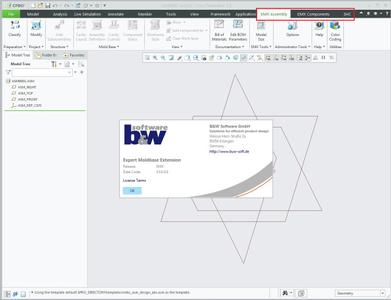PTC Creo EMX 13.0.0.0 for Creo 7.0 x64 Multilingual | 315 MB | | Language: Multilanguage
The B&W Software development team is pleased to announce the availability of Creo Expert Moldbase Extension (EMX) 13.0.0.0. This version is compatible with Creo Parametric 7.0.0.0 and supports cut out creation in multi body parts.
Enhancements
EMX is ready for Multi Body with Creo 7
– All Cut out UDFs are updated to work with multi body parts.
– Cut out mechanism detects multi bodies.
"Trimmed " and "Shortened length" can be added to Ejector Pin notes parameter:
– Create an ejector pin pre or post note string using the EMX options EJP_NOTE_PRE_STRING or EJP_NOTE_POST_STRING[/center]
– In case the configuration option contains the placeholder it will be replaced with „trimmed" or „shorted_length"
New configuration file customer_number.cfg introduced:
– This config file can be used to overwrite the content of the USER_NUMBER parameter based on supplier, category, type and instance of a component.
– This allows the configuration of custumer number values without modifying the component *dat files at all.
EMX is now SMARTColor ready
– Apply color coding rules with B&W SMARTColor application
New EMX Tutorial is now available
– We finally finished our new Tutorial
-EMX is now SMARTColor ready
– Apply color coding rules with B&W SMARTColor application
New STRACK Z4 latch lock assembly
– New assembly contains all variation of the Z4 latch lock
Streamlined UI of Component Dialog:
– Type selection improved
– Buttons moved from bottom area to related UI elements
– Dialog is resizable and can be maximized
– Missing UI descriptions added
New weblink button in Component Dialog:
– Access data sheets on supplier website with one click!
Plates
HASCO plates updated:
– All plates and instance updated to latest revision
New KNARR plates added:
– KNARR – F (Meusburger compatible) and K (Hasco compatible) plates are now available
Components
New KNARR guide components:
– 551000, 551000DLC, 551010, 551010DLC and 551100
New KNARR ejector pins:
– 539111, 39111DLC and 39414
New KNARR insulation plates:
– 77335 and 77336
Improved shoulder screw functionality:
– Meusburger E1240, Hasco Z38, Knarr 40038, DME WZ412 and DIN 7379
Enhancements
New configuration section: Define custom order number rules
– Rules can now be different for different suppliers, type, units and file names
Enhancements
New Feature: Trim Ejector Pin heads against each other
– Interfering ejector pin heads can be trimmed by selecting to different ejector pins
Enhancements
New Feature: Update Existing Ejector Pins Dialog
– New command in Ribbon
– Update ejector pins length and order number in case requiredreference distance has changed.
Enhancements
Improvement for Model Size Dialog
– Display outline values in drawing area
– Allow user to toggle between cubical and cylindrical result in case cylindrical result was determined.
– Improve algorithm to detect cylindrical parts
Enhancements
New MEUSBURGER Lifter assemblies added
– Additional improvement: Trimmed body can be displayed in Preview
Enhancements
New Runner Library Components
– With the new library components and UDFs runners can bedesigned easily.
New Components
MEUSBURGER
– New Cooling Components: O-Ring E21311
– New Ejector Pins: E17003 and E1723
– New Side Interlocks: W44, Z38,Z46
HASCO
– New slide plates Z555, Z556 and Z557
– New and updated Ejector Pins Z412, Z4650, Z4651, Z4670, Z4671, Z413, Z443, Z457, Z461, Z465, Z44, Z441, Z45 and Z45
– New Guides Z14 and Z1105
– New Cooling Components Z9430 and Z9400
Updated Components
MEUSBURGER
– Update E-Components to latest state: 1st quarter 2019
HASCO
– Remove deprecated Z30 screw
– Screws: Z30 and Z33
– Knockouts: Z02
– Locating Rings: K100, K107, K500, K501, K505, K506, K1000, Z7510, Z7515, Z7520, Z7525, Z7530, Z7535 and Z7540.
– Dowel Pins: Z25 and Z26
– Guides: Z01, Z010, ZU10, Z20, Z040 and Z0100
– Cooling Components: Z94, Z940 and Z9661
DIN
– More screw lengths are available for DIN screws
Enhancements
Ejector pins defined on multi point features can be forced to be created as individual models.
– Previously option ENABLE_MULTI_EJP behavior in EMX Options
– The EMX Option ENABLE_MULTI_EJP only the sets default for check button
Changelog
Enhancements
– Cutout creation works for multi body parts. [RM-8238]
Creo Expert Moldbase Extension (EMX) is an indispensable add-on tool for moldmakers and toolmakers that eliminates time-consuming, tedious tasks and the need for data translation that typically slows down the product development process.
PTC Creo EMX allows users to create moldbase layouts in a familiar 2D environment and automatically generate a 3D model to leverage the benefits of 3D design. The 2D process-driven GUI guides you toward your optimal design and updates automatically during the development of the moldbase. You can choose from a catalog of standard components (DME, HASCO, FUTABA, PROGRESSIVE, STARK, etc.) or customized components. The resulting 3D models are then used for interference checking during mold opening, as well as for automatic generation of deliverables such as production detail drawings and BOMs.
PTC Creo EMX increases design speed because the unique graphical interface gives you quick, real-time previewing before the 3D component or assembly is automatically placed. Once your components are placed, operations such as clearance cuts and drilled and tapped holes are automatically created in the appropriate neighboring plates and components, thus eliminating tedious and repetitive mold detailing tasks. PTC Creo EMX also enables moldmaking companies to capture their own unique design standards and best practices directly within the mold assemblies and components.
If you’re looking to accelerate moldbase design and find more time to development better quality, highly innovative designs, then PTC Creo Expert Moldbase Extension is your perfect solution
This video shows an example of how a complete mold set can be created within PTC Creo.
B&W Software is the leading global provider of add-on applications for the 3D-CAD System Creo Parametric. Since many years B&W develops specially tailored software solutions to increase efficiency in the field of product design.
Industry solutions – from design to manufacturing – raise the bar while using Creo Parametric. As a strategic PTC partner B&W software products are fully integrated into the Creo Parametric system and are marketed through PTC channels.
The extension and customizing of your CAD environment by B&W software for intelligently automating routine tasks lead to cost saving and increased productivity. Furthermore you will increase most quality aspects of your products, cut down development cycles and create room for new ideas and perspectives.
Product: Creo Expert Moldbase Extension (EMX)
Version: 13.0.0.0
Supported Architectures: x64
Website Home Page : http://www.ptc.com
Language: multilanguage
System Requirements: PC *
Supported Operating Systems: *
Software Prerequisites: *
Size: 315 MB
When running Creo Expert Moldbase Extension (EMX)13.0.0.0 in the PTC Creo 7.0, the minimum requirements are superseded by the minimum requirements listed for PTC Creo 7.0.