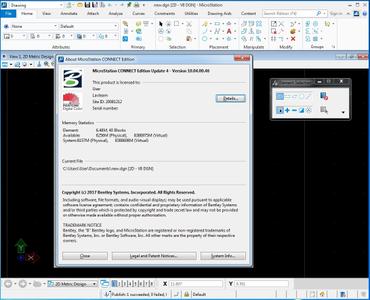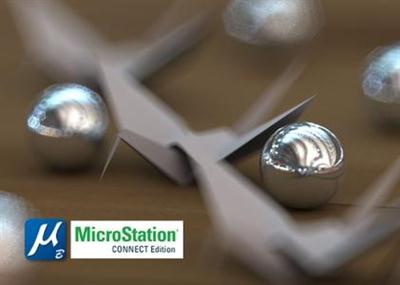
MicroStation CONNECT Edition 10.04.00.46 | 1.5 Gb
The MicroStation product team is pleased to announce the availability of MicroStation CONNECT Edition Update 4 (version 10.04.00.46). The MicroStation family of products provide the power and versatility to precisely view, model, document, and visualize information-rich 2D and 3D designs of all types and scales for professionals in every discipline on infrastructure projects of every type.
The latest generation of MicroStation-based platform products are called the Connect Edition, taking over from the previous generation V8i. Bentley has dabbled with Microsoft naming conventions (95) to straight versioning over the years, this represents a break from all previous branding.
Resolved issues in MicroStation CONNECT Edition Update 4, 10.04.00.46:
455647 Resolved issue importing specific Land XML file.
334903 Resolved issue where SQL window is dimmed and scrollbar is not working.
391721 Extrude Along Path takes on the paths Element Class.
407851 Resolved import of specific STEP file.
469316 Improved fast preview of camera rotations.
492143 Resolved sepcific issue with Place SolarPath resulting in crash.
494701 Resolved XCommand Programming issue in MicroStation CONNECT Edition SDK.
526711 Resolved specific DWG file crash.
50030 Resolved the ability to find Arabic numbers.
273792 Resolved issue with wipeout frames displayed regardless of the WIPEOUTFRAME setting.
442721 Changes made in remapper do not persist in DWGSetting.rsc.
528272 Resolved issue with Pull Down Menu Separators.
536456 Resolved MicoStation hang when opening a specific DWG file.
539661 Crosshatching is appeared when changing the setting of a template’s properties.
363080 Decimal beyond six digits is truncated by Reference Manager dialog.
403963 Area visible in reflections with construction off.
491224 Resolved issue with mdlFence_fromElement.
522581 Resolved drag and drop text within word processor crashes MicroStation.
527728 Resolved crash on specific file using the drop linestyle tool.
532588 Resolved Linestyle Change after using the previous view/Next view group buttons
555376 Resolved issue with Named Group starting with – + $ % ^ : [ ] characters.
316338 Resolved issue with Capture Google earth image not working correctly.
317196 Screen Menu position incorrect when working with multiple application windows.
361935 Resolved issue with unable to change attached reference file model in specific file.
390017 Resolved issue with level sorting that shows incorrectly.
550749 Updated help to explain lights in Explorer.
118114 Included Trim Solids Feature to the Ribbon Bar.
519686 Solids (Profile Based) created using 2D Parametric Cell as Profile does not show Cell Variables in Properties Dialog Box.
459287 Resolved Anti-alaising effect will not appear on element edge low and high value output looks same in render image with “Save Image tool “.
527191 Resolved VBA .Textstyle properties return wrong values for textelements.
536937 Resolved issue with “Ignore Default light” not working in effects manager with Glow light effect.
537318 Resolved issue withMaterial pattern map changes are not updating in view.
539128 Resolved MicroStation CONNECT Edition hang in specific file.
566380 Resolved issue with MicroStation CE crash when converting specific files from DGN to DWG.
298699 Resolved “Dependency callback exceeded” message displays in the Message center when editing dimension with Zero value.
359541 Resolved dimension failed to be associated with certain parametric cell instances placed by RFA file.
496950 Resolved issue with ordinate dimensions change value when saving specific file to DWG.
565466 Resolved issue with custom linestyle not rendering when direction is right to left.
592299 Resolved incorrect user domain for UTM zones based on ETRS89 in dictionary.
36513 Resolved ability to have all text in a DGN to convert to Mtext when saving to DWG.
569765 Resolved issue with specific elements with annotation scale that does not display correctly.
575448 Resolved issue with custom named expressions that are not recognized for visibilty in split button.
580355 Resolved issue with specific I-model is crashing when opened.
152610 Resolved default value for overline offset is “00” rather than “0.00”.
344701 Resolved issue when Microstation hangs while importing specific jt files.
378126 Place Dimension Tool Settings should show Used Dimension Style in Bold.
423809 Placing note with Curve multi-leader placing in reverse direction.
478573 Resolved issue when attaching WMS using EPSG:3059 LKS92/Latvia TM-normal Axis and EPSG:25884 ETR89/TMBaltic93 layer being clipped.
526352 Resolved issue where Text Justification is always on LeftTop.
536753 Resolved issue where Element Info table is not visible in the i-model.
569724 Resolved Tangent Point snap mode will not work with snapping from one existing arc endpoint to create another arc.
580042 Resolved issue with specific tags rotate after turning the display off and back on.
346763 Resolved issue in specifici file when when getting the level name in CSV during remap level.
617267 Non displayed tags are not retained when an element having tags is copied.
620652 Excel spreadsheet linked in DWG not displaying correctly in specific file.
624373 Resolved crash when clicking on the empty space in the Cells Library dialog box.
614268 Resolved issue when keyin: “REFERENCE SET ATTACHMETHOD=geoReprojected reference Bing Map is not automatically reprojected.
561782 Resolved issue with creation of deployment image installer.
628835 Resolved issue with i-model hanging when saving to DWG.Note: MicroStation CONNECT is the first 64bit version of MicroStation. The principal advantage of a 64bit MicroStation is the enormous amount of computer memory it can use. Whereas previous (32bit) versions of MicroStation were restricted mostly to 2GByte of memory, a 64bit version of MicroStation can use many times than amount. A consequence of large memory usage is the capacity to create and edit huge 3D models. For example, a 64bit MicroStation can handle a detailed plant design where a 32bit version struggled. MicroStation CONNECT requires a computer having a 64bit processor and a 64bit version of the Windows operating system.
About Bentley Systems, Incorporated
Bentley is the global leader dedicated to providing architects, engineers, constructors, and owner-operators with comprehensive architecture and engineering software solutions for sustaining infrastructure. Founded in 1984, Bentley has nearly 3,000 colleagues in more than 45 countries, $500 million in annual revenues, and, since 2001, has invested more than $1 billion in research, development, and acquisitions.
Product: MicroStation
Version: CONNECT Edition Update 4 (version 10.04.00.46)
Supported Architectures: x64Language: english
System Requirements: PC
Supported Operating Systems: Windows 7even SP1 / 8.x / 10 / Server 2008 R2 SP1 / Server 2012
Size: 1.5 Gb

Download Via UploadGIG
http://uploadgig.com/file/download/572D759c749d6518/ze4u1.part1.rar
http://uploadgig.com/file/download/4D8562746fecCa37/ze4u1.part2.rar
Download Via RapidGator
http://rapidgator.net/file/ab5de020a85749b7e2a2ef1efa90f5be/ze4u1.part1.rar.html
http://rapidgator.net/file/638e19f7b096c2c5e671b0a9e58eac80/ze4u1.part2.rar.html