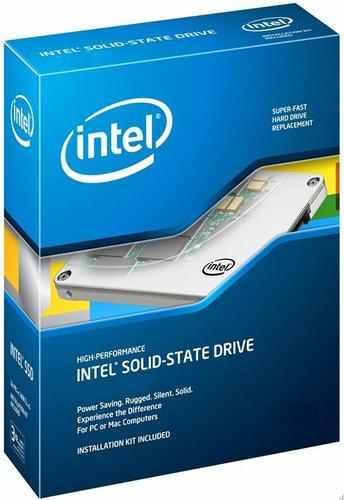
Intel SSD Data Center Tool 3.0.0 | 20.5 Mb
The Intel® SSD Data Center Tool help screen provides additional information for each command. Both the Windows* and Linux* versions of this tool are command line based.Use of the Intel® SSD DCT under Windows operating systems requires administrator access. Access can be obtained by right-clicking on the Command Prompt icon and selecting “Run as Administrator”.
On Linux* systems, run the tool with root privileges. This can be done through either sudo or su commands. Linux* users must verify the tool has executable rights.
The Intel® SSD Data Center Tool supports the following Intel® Solid State Drives:Intel® SSD DC P3700 Series
Intel® SSD DC P3600 Series
Intel® SSD DC P3608 Series
Intel® SSD DC P3500 Series
Intel® SSD 750 Series
Intel® SSD DC S3500 Series
Intel® SSD DC S3510 Series
Intel® SSD DC S3610 Series
Intel® SSD DC S3700 Series
Intel® SSD DC S3710 Series
Access the PCIe* drivers.
The Intel® SSD Data Center Tool does not support any other Intel® SSDs and does not support the Intel® SSD 910 Series products. Access the Intel SSD® 910 Series Data Center Tool.
*Other names and brands may be claimed as the property of others.Whats New:
Version: 3.0.0 (Latest) Date: 3/7/2016
A new version of the Intel® SSD Data Center Tool (Intel® SSD DCT) 3.0.0 is now available. This release of the tool includes support on ESXi 5.5 and 6.0 as well as enhancements to the syntax, including new/modified Targets and Properties.This version also includes a firmware update for the Intel® SSD DC S3700, S3500, S3710, S3610 and S3510 Series products.
For the Intel® SSD DC S3700 Series, the latest firmware revision is 5DV12270.
For the Intel® SSD DC S3500 M.2 and DC S3500 HD Series, the latest firmware revision is G2010150.
For the Intel® SSD DC S3500 Series, the latest firmware revision is D2012370.
For the Intel® SSD DC S3710, DC S3610 and DC S3510 Series, the latest firmware revision is G2010150.The Intel® SSD DCT is a drive management tool for Intel® SSD Data Center Family of products, providing the following key features for both SATA and PCIe* drives:
Detecting Intel® SSD Data Center PCIe* NVMe and SATA devices attached to a host system
Parsing a drive’s Identify Device information
Parsing a drive’s SMART (Self-Monitoring and Reporting Technology) information
Resizing the SSD’s usable storage capacity by changing its maximum LBA setting
Updating SSD firmware:
The tool carries a firmware payload for all supported drives
When drive information is displayed, the tool will indicate if a new firmware release is available
The tool does not update firmware on Engineering Sample (ES) drives
Calculating drive life expectancy (Endurance Analyzer feature)
Enable/Disable Latency Tracking
Parsing read and write commands Latency Tracking logs
Read and/or modify the SM Bus Address for PCIe* NVMe family drives
Setting the Power Governor Mode (vendor unique feature). Three Modes are supported:
0: 25-watts for PCIe* NVMe devices; 40W for PCIe* NVMe x8 devices; Unconstrained for SATA devices.
1: 20-watts for PCIe* NVMe devices; 35W for PCIe* NVMe x8 devices; Typical (7-watts) for SATA devices
2: 10-watts for PCIe* NVMe devices; 25W for PCIe* NVMe x8 devices; Low (5-watts) for SATA devices.The DCT features a Command Line Interface (CLI) for both Windows* and Linux*.
The DCT User Guide is included in both of the downloadable ZIP files along with a copy of the software license.

Download Via RapidGator
http://rapidgator.net/file/cadeebc0192dc001e3878aeccf62cc43/DataCenterTool_3_0_0.rar.html
Download Via UploadedNet
http://ul.to/v0u97uwx/DataCenterTool_3_0_0.rar



