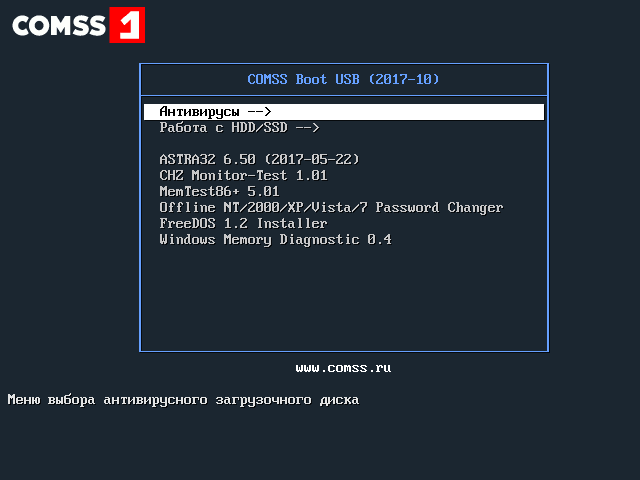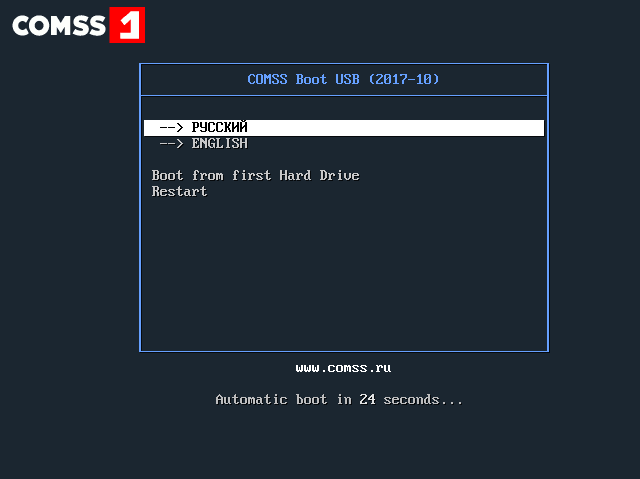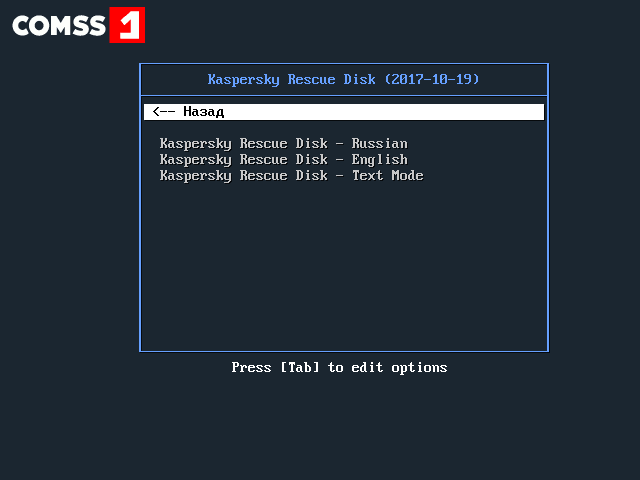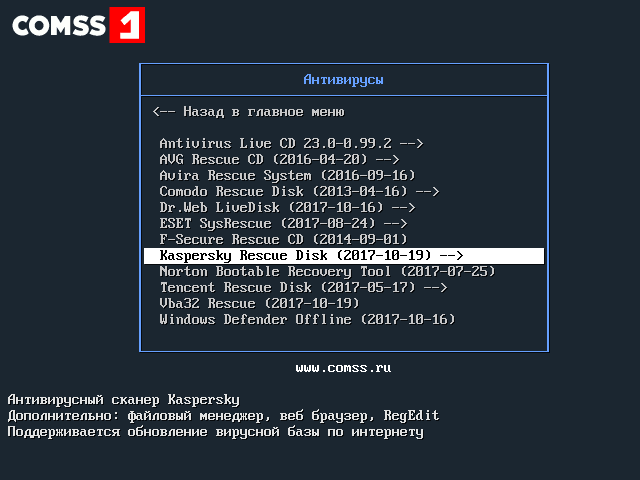COMSS Boot USB 2017.10 | File size: 5.01 GB
Information:
Language: English, Russian
Bootable USB flash drive which contains 12 anti-virus scanners for testing and treatment of computers and laptops. Also, there are utilities to check RAM and hard disk and manage partitions of the disk.
General info:
Developer: Comss
Version: 2017-10
Updated: 2017-10-20
Systems: Windows
Interface: Russian EnglishInstallation Instructions:
1) Format the USB device in FAT32 (you can use standard Windows tools).
2) Copy the contents of the ISO image (3 folders and 6 files) to the USB device.
3) Run the CREATE_BOOT_USB.bat file (with administrator rights) on the USB device.
4) In the console window, enter the letter of the USB device and press ENTER.
5) Follow the instructions of the console, press any key and wait until the boot loader is installed.
6) Press any key to exit the console. The USB mass storage device is ready.The disk contains only free software!
Important! In Windows Vista / 7/8 / 8.1 / 10, run the CREATE_BOOT_USB.bat file on behalf of the Administrator! Otherwise, the boot drive can not be created.Users of Punto Switcher : Note that when you press the Enter key, when you type a drive letter, auto-switching of the layout can occur and the boot record on the flash drive will not be created. Also, due to an incorrect drive letter, some of your disks can be renamed to COMSS.
Antivirus utilities:
? Antivirus Live CD 23.0-0.99.2 – Console antivirus scanner ClamAV (requires an Internet connection to download the virus database).
? AVG Rescue CD (2016-04-20) – AVG Antivirus Scanner with file manager, Registry Editor, TrueCrypt, FixMBR, TestDisk. Updating the virus database via the Internet is supported.
? Avira Rescue System (2016-09-16) – Ubuntu OS with Avira anti-virus scanner, file manager, web browser, Gparted, RegEdit. Updating the virus database via the Internet is supported.
? Comodo Rescue Disk (2013-04-16) – Linux OS with an antivirus scanner Comodo, file manager and web browser. Updating the virus database via the Internet is supported.
? Dr.Web LiveDisk (2017-10-16) – Linux OS with Dr.Web anti-virus scanner, file manager and web browser. Updating the virus database via the Internet is supported.
? ESET SysRescue – Linux OS with ESET SysRescue anti-virus scanner, file manager, web browser, Gparted. Updating the virus database via the Internet is supported.
? F-Secure Rescue CD (2014-09-01) – Antivirus scanner F-Secure. Updating the virus database via the Internet is supported.
? Kaspersky Rescue Disk (2017-10-19) – Linux OS with Kaspersky Anti-Virus scanner, file manager, web browser, RegEdit. Updating the virus database via the Internet is supported.
? Norton Bootable Recovery Tool (2017-07-25) – Linux OS with Norton antivirus scanner, file manager and web browser. Updating the virus database via the Internet is supported.
? Tencent Rescue Disk (2017-05-17) – Linux OS with Tencent anti-virus scanner, file manager, web browser, RegEdit, FixMBR.
? Vba32 Rescue (2017-10-19) – Console antivirus scanner Vba32.
? Windows Defender Offline (2017-10-16) – Antivirus scanner Windows Defender Offline. Updating the virus database via the Internet is supported.System Utilities:
ASTRA32 6.50 (2017-05-22) – Obtaining information about the hardware of the computer
CHZ Monitor-Test 1.01 – Testing the monitor
memtest86 + 5.01 – Check memory for errors.
Offline NT / 2000 / XP / Vista / 7 Password Changer – Reset passwords for Windows NT / 2000 / XP / Vista / 7 operating systems.
FreeDOS 1.2 Installer – installation of the FreeDOS OS
Windows Memory Diagnostic 0.4 – RAM Diagnostic Utility
HDD / SSD UtilitiesGParted live 0.29.0-1-i686 – Working with hard disk partitions (create, modify, delete).
HDAT2 – Testing and diagnostics of hard disks
Hitachi Feature Tool 2.16 (2009) – Working with Hitachi hard disks
Hitachi Drive Fitness Test 4.16 (2009) – Hitachi Drive Testing
MHDD32 4.6 (2005) – Low-level analysis of the hard disk
SeaTools for DOS 2.23 (2011) – Working with hard drives SeaGate
Victoria 3.52s – Checking the hard drive for errors.
WD Data Lifeguard Diagnostics 5.27 (2016) – Diagnostics of Western Digital hard disksChecksums:
MD5: 92fa2f542f179e8ee458cec91f1726d0
SHA1: ca7754372c5d22853d54d3a8926b4ad68f9958d7New in version 2017-10 :
The engine is Syslinux 6.03.
Extended menu launch many utilities (language selection, graphics mode and more).Updated:
Dr.Web LiveDisk (2017-10-16)
Kaspersky Rescue Disk (2017-10-19)
Vba32 Rescue (2017-10-19)
Windows Defender Offline (2017-10-16)Added by:
ASTRA 6.50 (2017-05-22)
CHZ Monitor-Test 1.01
FreeDOS 1.2 Installer
HDAT2 5.1 and 6.0b5
Hitachi Feature Tool 2.16 (2009)
Hitachi Drive Fitness Test 4.16 (2009)
MHDD32 4.6 (2005)
SeaTools for DOS 2.23 (2011)
WD Data Lifeguard Diagnostics 5.27 (2016)
Windows Memory Diagnostic 0.4

https://uploadgig.com/file/download/6821f20243D9daf3/COMSS_Boot_USB_2017.10.part1.rar
https://uploadgig.com/file/download/3C7b83f002d1003f/COMSS_Boot_USB_2017.10.part2.rar
https://uploadgig.com/file/download/205bB9A0c026Faff/COMSS_Boot_USB_2017.10.part3.rar
https://uploadgig.com/file/download/526bc9cb884f9D34/COMSS_Boot_USB_2017.10.part4.rar
https://uploadgig.com/file/download/E1cfE0736d4c568A/COMSS_Boot_USB_2017.10.part5.rar

http://nitroflare.com/view/C4372F27FBE1397/COMSS_Boot_USB_2017.10.part1.rar
http://nitroflare.com/view/B6B299DD1625D57/COMSS_Boot_USB_2017.10.part2.rar
http://nitroflare.com/view/DD5F3EF7110E145/COMSS_Boot_USB_2017.10.part3.rar
http://nitroflare.com/view/2F6A998426A4163/COMSS_Boot_USB_2017.10.part4.rar
http://nitroflare.com/view/7366A2BF25FB9F3/COMSS_Boot_USB_2017.10.part5.rar

https://rapidgator.net/file/18fce6fbc8317ec3cf80eb68c5efe159/COMSS_Boot_USB_2017.10.part1.rar.html
https://rapidgator.net/file/d5747cc35e5d1b8b539f56512c945ce1/COMSS_Boot_USB_2017.10.part2.rar.html
https://rapidgator.net/file/9da49ab678945094a5139ffae3f3f10d/COMSS_Boot_USB_2017.10.part3.rar.html
https://rapidgator.net/file/150f284fa63e133641527e1b0d07e113/COMSS_Boot_USB_2017.10.part4.rar.html
https://rapidgator.net/file/b0f930d1fdc51f2311a9b236f5ac681c/COMSS_Boot_USB_2017.10.part5.rar.html