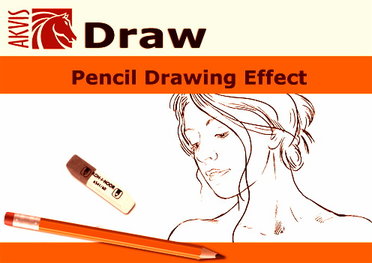
AKVIS Draw 3.0.399 for Adobe Photoshop (x86/x64) | 106 MB
AKVIS Draw converts your photos into hand made pencil drawings. The software creates realistic looking line art illustrations, produces both B&W and color drawings. Add a hand-drawn look to your pictures!
AKVIS Draw lets you create hand drawn pencil sketches and line art pictures from your digital photos!
The software is incredibly easy to use; it makes a realistic looking drawing effect in just one click! Load your image into the program and adjust settings to generate an artwork. The software creatively produces pencil strokes imitating an artists view.
Equipped with the ready-to-use presets and adjustable parameters, the program renders various esquisse drawing styles. Besides creating black and white sketches, the software also lets you make color drawings.
The program offers the fastest way to convert a photo into a drawing. The result of automatic conversion can compete with the work of a real artist. For more flexibility, the program allows editing the drawing with the eraser and pencil tools. You can quickly remove extra lines, soften too sharp strokes, and add some finishing touches to your sketch.
The software supports the batch processing feature that lets you turn all your photos into a sketchbook or a storyboard within just minutes.
AKVIS Draw is available as a standalone application and as a plugin to a photo editor.
Whats New in version 3.0:
Improved Pencil Drawing Effect
The image to drawing conversion algorithm has been totally reworked. The effect parameters have been changed.
Its now possible to create flawless lines even more close to the real work of art. Using new features you can imitate a quick pencil sketch, an ink painting, or an avant-garde drawing. With the new version the process of creation of your perfect drawings become even easier!
The main characteristics of the newly presented style of drawing are:
Dynamic Lines
The new Refined Lines option lets you dynamically change the thickness of the strokes, making them flowing and smooth, and their ends thinner, which gives a sense of movement and grace, and renders more refined and elegant drawings.Better Contours
In the new version, contours of the drawing look more accurately and precise. The program gives more control for changing the outlines of the image.Advanced Color Options
Version 3.0 offers the advanced color management! The program has now three modes to change colors of the drawing: the possibility to choose the pencil and background colors, and the Bright Colors and Natural Colors options for creating a multicolor drawing.
Note: Color changing is only available for the Home Deluxe and Business licenses. Owners of the Home license can make just black and white drawings.New Presets
The new version includes an updated list of the ready to use presets created with the improved algorithm.
Attention: Old presets would not work with version 3.0! You can only use them with the previous versions.New Pencil & Eraser Options
Improved the Pencil and Eraser tools! Now you can find the new Aspect and Angle parameters in their options.
The Pencil has also enriched with the new Refined Lines check-box. The color box for this tool has been moved from the toolbar to the pencils options.New Tools
The new version also includes the Crop tool (Home Standalone, Home Deluxe, Business) and the History Brush (Home Deluxe, Business).New Print Options
Its now possible to print high resolution images on multiple pages to get professional quality posters.
Also in the new version some bugs have been fixed.

Download Via RapidGator
http://rapidgator.net/file/80acfb6fc8965b8530e4cd58ef8d9ccf/draw3.rar.html
Download Via NitroFlare



