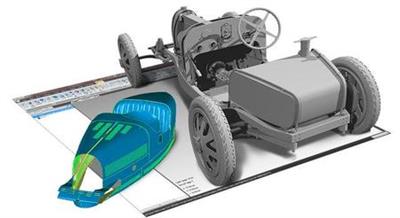
Geomagic Wrap 2021.0.0.3008 (x64) | 739.8 MB
Geomagic Wrap® delivers the most affordable, fast, accurate path from point clouds to 3D polygonal and surface models that you can use instantly in downstream engineering, manufacturing, art, industrial design, and more. As part of your 3D digital thread, Geomagic Wrap provides the digital bridge for creating perfect data to use directly in 3D printing, milling, archiving, and other 3D uses.
With advanced exact surfacing tools, Geomagic Wrap delivers powerful, easy-to-use, cutting-edge modeling functions for that flawless 3D model. Scripting and macros also automate functions for repetitive tasks during the reverse-engineering process.Geomagic Wrap enables you to transform point cloud data, probe data, and imported 3D formats like STL and OBJ into 3D polygon meshes for use in manufacturing, analysis, design, entertainment, and archeology.
What Can You Do with Geomagic Wrap?
Geomagic Wrap enables 3D imaging for analysis, animation, and filmmaking.
– Rapidly create perfect, watertight 3D models of physical objects from 3D scan data and use them to perform advanced functions such as finite element analysis (FEA) and computational fluid dynamics (CFD). Visual effects artists and animators can use these 3D models in Autodesk® Maya®, Autodesk 3ds Max®, and other 3D computer animation software.– Archaeologists use the power of 3D in Geomagic Wrap to archive and analyze petroglyphs and ancient markings, which you often cannot detect with the naked eye. With its direct 3D print capabilities, students and museum visitors can experience an ancient artifact without actually touching it.
– Artists and sculptors use Geomagic Wrap to represent physical objects in 3D design environments, delivering watertight 3D data in a wide range of industry-standard formats. Create perfect works of art and scale sculptures. Archive and restore fragile or eroded artifacts with the help of 3D.
– Geomagic Wrap supports all major scanners and portable CRMs seamlessly. Read our 3D scanning guide to find out what types of scanners can work for your needs.
– Use Geomagic Wrap with Geomagic Control X™ 3D inspection and metrology software and Geomagic Design X™ reverse-engineering software for a complete, scan-based design and inspection package.System Requirements:
OS*
– Windows 7
– Windows 8
– Windows 10
CPU
– Intel® and AMD® processors with a minimum 2 GHz clock speed*
RAM
– Minimum: 8 GB
Hard Disk
– 30 GB or more recommended



