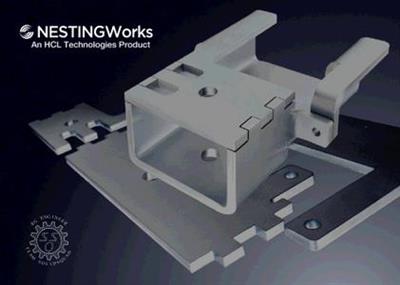
Geometric NestingWorks 2020 SP0 | 171 MB
Geometric Ltd. is pleased to announce the availability of NESTINGWorks 2020 SP0.0, the last version 3D nesting application, is seamlessly integrated within SOLIDWORKS, enabling automated nesting of flat or 3D part or assembly models made from sheet stock.
Bug Fixes in NESTINGWorks 2020 SP0
CWNEST-1647(CSR-10685) For a specific nesting job, a sketch-based sheet and Custom sheet have been assigned for nesting the parts. On executing on the nesting job, the parts get nested only in the sketch-based sheetmultiple times (though Quantity assigned was 1) while completely ignoring the custom sheet.
CWNEST-1618(CSR-6640) When user sets defaults for the’Part Angle List’and ‘Step Angle’parameters in the Default Values.ini file and proceeds with a new nesting job, the updated default values are not displayed in the NESTINGWorks UI.
CWNEST-1641(CSR-10634) For the specific nesting job, the NESTINGWorks application doesn’t allow users to reassign the Normal face in the Part Datatab of Create Nesting Jobdialog box by selecting a face from the graphics area.
NestingWorks is automatically nests layouts of SOLIDWORKS parts and assemblies for production. This new 3D nesting application is seamlessly integrated within SOLIDWORKS software, enabling automated nesting of flat or 3D part or assembly models made from sheet stock, including sheet metal, plates, plastics, composites, or wood.
NESTINGWorks software leverages Geometric’s industry-leading NESTLib true-shape 3D technology-known to nesting application developers worldwide as one of the fastest and most fully featured automatic true-shape nesting libraries available in the industry. With NESTINGWorks, product designers can efficiently optimize sheetstock layouts-including specifications for grain direction-so they can produce the maximum number of parts from a single piece of raw material in a matter of minutes, saving time, while simultaneously minimizing material usage.
This video gives an introduction to the basic fundamentals of CAMWorks Nesting.
Geometric Ltd. specializes in engineering solutions, services and technologies. The company’s portfolio of Global Engineering services and Digital Technology solutions for Product Lifecycle Management (PLM) enables companies to formulate, implement, and execute global engineering and manufacturing strategies aimed at achieving efficiency in product realization lifecycle. Incorporated in 1994, the company is based in Mumbai.
On April 1st 2016, Geometric got into an agreement with HCL Technologies to transfer of its business to HCL Tech by way of demerger, except for its 58% share in the joint venture with Dassault Systèmes (3DS) (3DPLM Software Solutions Limited (3DPLM)). The transition has become effective on March 2nd 2017, after seeking all statutory approvals.
Product: Geometric NestingWorks
Version: 2020 SP0 Build 2019/1128
Supported Architectures: x64
Website Home Page : http://www.camworks.com
Language: English, Deutsch, 中文
System Requirements: PC *
Supported Operating Systems: *
Software Prerequisites: *
Size: 171.2 mb
System Requirements:
Supported Solid Modeler (CAD applications)
NESTINGWorks 2020 is supported on the following CAD applications:
– SOLIDWORKS 2020
Operating Systems
– Windows 7 (SP1 or higher)
– Windows 8.1
– Windows 10
Notes:
– NESTINGWorks is not supported on 32-bit Operating Systems.
– Home editions of the Operating Systems are not supported.
Hardware
RAM 8GB or more recommended
Disk Space 5 GB or more
Processor Intel or AMD with SSE2 support. 64-bit operating system required
Install Media DVD Drive or Broadband Internet Connection



