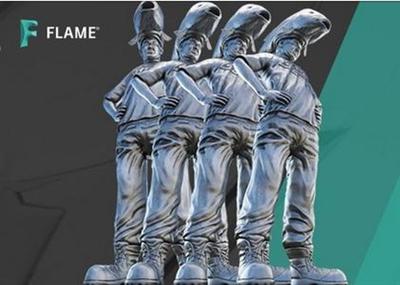
Autodesk Flame 2019.2.1 (MacOSX) | 930 MB
Autodesk is pleased to announce the availability of Flame 2019.2.1, the next update software to compositing and effects, with added fixes bugs reported by our users.
Flame Family 2019.2.1 Update Fixed Bugs List
SMOK-50140 The Magnet tool is not working with Deform Mesh and Extended Bicubic Surfaces.
SMOK-50127 Flame crashes when importing an Alembic setup from Houdini 17.
SMOK-49794 SDI and HDMI signals are corrupted when selecting UHDTV/4K timing in HFR mode (50p, 59.94p and 60p) with an AJA IO4K plus card.
SMOK-50091 Using high Light Wrap value in the Action Material node could lead to dark edges being visible.
SMOK-50243 Lustre might hang when using Image/Transcode/Use LUT option with Multi-Channel content imported from Wiretap server.
SMOK-50180 When importing a consolidated cached sequence from Flame in Lustre though Wiretap server, media cannot be decoded as expected.
SMOK-49992 Imported OpenEXR file sequences might miss the last frame if the frame rate is not correctly recognized by the MediaHub.
SMOK-50017 The frame rate data from DPX files generated by Colorfront products is not correctly read in a Flame Family application.
SMOK-50094 Some Avid DNxHD media files cannot be decoded and show a checkboard in the MediaHub.
SMOK-50169 Missing audio tracks when exporting a long sequence as QuickTime file.
SMOK-50015 The result of a Batch OpenFX Neat Video node is rendered differently between a foreground and a background render.
SMOK-49880 In Batch Paint, the Drag mode does not work when Sequence Range and Consolidate are enabled.
SMOK-50123 It is not possible to switch Workspace if selected workspace has been created with the same Flame Family product.
SMOK-50124 It is not possible to navigate to a directory using the folder hierarchy in the Project Management’s Set Directory browser.
SMOK-50141 The application may crash when you enter in a module from the Action Media List.
About Autodesk Flame 2019. Advanced 3D visual effects software, Autodesk Flame 2019 software offers tools for fast, interactive 3D visual effects, finishing, compositing, advanced graphics, color grading, conform, editorial, and look development.
Release Flame 2019 adds new features geared towards grading and look development work.
– Crossing boundaries between effects and grading
Flame family product manager Will Harris describes the aim of the update as making Flame "the artist’s tool of choice … for the multi-disciplinary challenge of finishing". In practice, that seems to mean encouraging artists to stay within Flame for colour grading, rather than switching to a dedicated application like Lustre, Flame’s sister product. Although Harris was careful not to present Flame as a straight replacement for Lustre, that looks to be the intention, at least for shorter, lower-resolution projects. Autodesk continues to recommend Lustre, which is still being "actively developed", for long-form work, due to its specialised features like Grade Bins and support for hardware control surfaces.
– New Effects tab provides a dedicated environment for grading and look dev work
The headline feature in Flame 2019 is the new Effects tab, described as a "creative, iterative environment" for grading, look development and effects work. It provides a focused environment in which to work, consisting of a storyboard view of the project, controls for the active tool, and the image itself: you can see the workflow in the video attached to this tweet. The Effects tab is powered by the Image node, designed to enable artists to review and update effects in real time, without the need to dive back into the underlying graph. Harris describes it as being like a "daughter of the Action node", but focused on look dev work. The Image node will be available both in the timeline, where it will accept a single source input, and in the Batch view, where it will accept multiple image sources.
– New Matchbox-based MasterGrade tool for colour grading
The update also adds a new MasterGrade tool, derived from Flame’s Matchbox shader system – in the video above, Harris describes it as a "mega-Matchbox for colour". It provides a non-linear workflow for grading, and works in video, linear and log modes. To faciliate grading work, Flame’s Waveform scopes now support HDR and – if we’ve understood correctly what Harris is saying in the video below – Wide Color Gamut (WCG)
– New CreativeFX tools for look dev work
There is also a new set of tools for look dev work, which you can see in the video. They include new Matchbox shaders A2Beauty and Washer, intended for clean-up and beauty work on footage of human skin, the fairly self-descriptive PhysicalGlareSFX, and new Bokeh effects.
– Better handling of node graphs and real-time playback
Under the hood, the way that Flame handles node graphs has been updated, with changes made through contextual menus now automatically adding multiple nodes to an underlying graph. Harris describes the workflow, which debuted in the Action Selective system in Flame 2018.3, as "macro-ising" the process of adding nodes, making it possible to "get a lot done without looking at the Schematic". Playback has also been revamped, and now uses a staged rendering process. Described by Harris as being "like a layered caching system", it enables artists to fix a quality level for any timeline effect, than have subsequent effects render in real time on top of it. The new system should make it possible to see a workable interactive preview of effects that were previously too computationally expensive to render in real time.
As well as the features covered above, the release adds Motion Warp tracking to the GMask Tracer tool, and a new Freeze mode for Motion Warp within Action.
As well as the new high dynamic range options for waveform displays, the update adds four new vectorscopes: Dolby CtCp, CIELAB a*b*, CIELUV u*v* and CIE xy.
Other changes include improved support for AAF files and colour metadata, and a number of new media import options, including GPU debayering of RED and ARRIRAW files
About Autodesk. Autodesk helps people imagine, design and create a better world. Everyone-from design professionals, engineers and architects to digital artists, students and hobbyists-uses Autodesk software to unlock their creativity and solve important challenges.
Product: Autodesk Flame
Version: 2019.2.1 Update
Supported Architectures: x64
Language: english
System Requirements: macOsx
Supported Operating Systems: 10.11.x El Capitan, 10.12.x Sierra, High Sierra 10.13.x, Mojave 10.14.
Size: 930 MB



